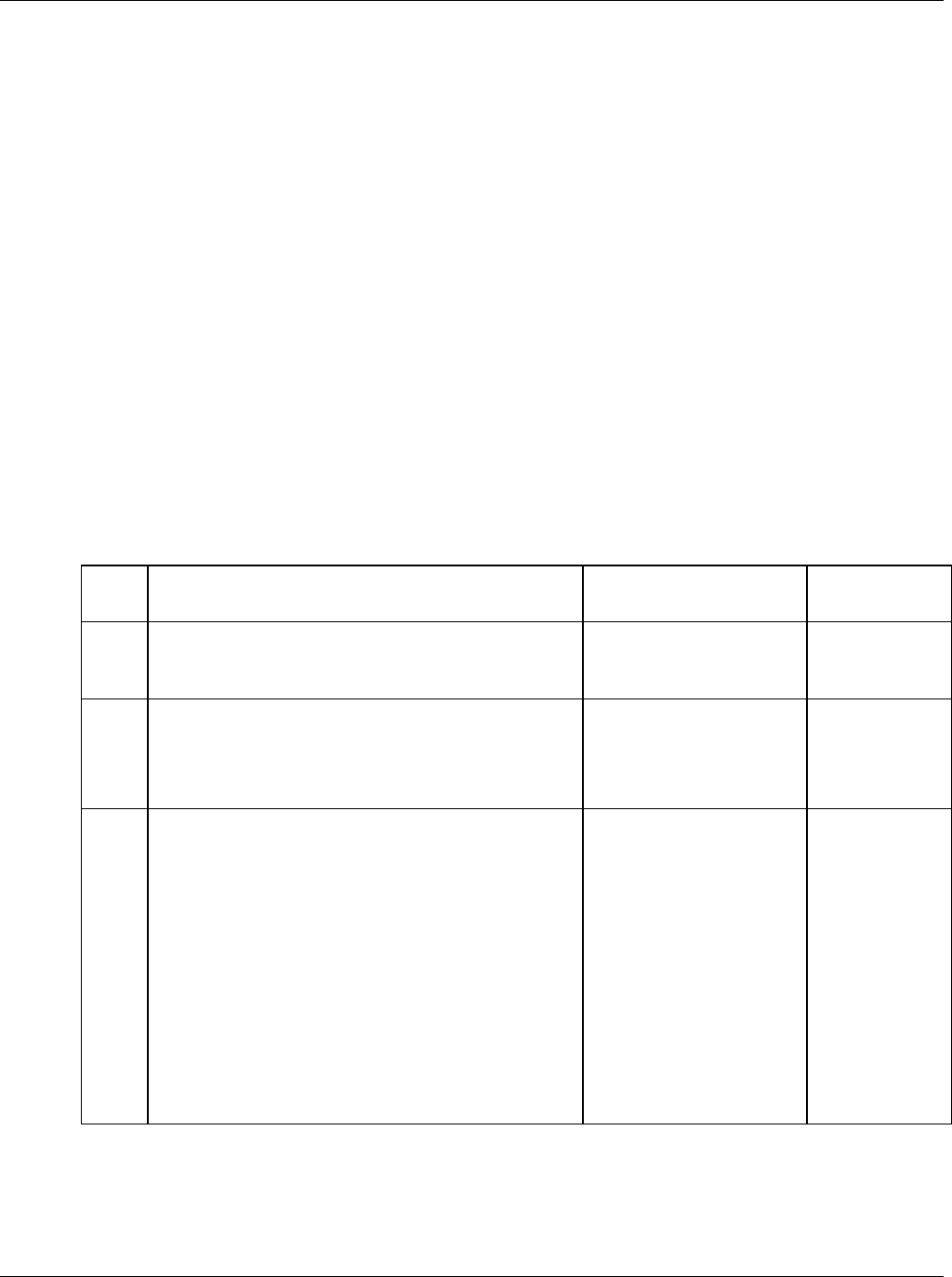
Chapter 2: Restrictions
2-26
5. A script which can be rewritten with with() is evaluated.
Exampl:with(document.F1){
target="newTarget";
acrion="action.cgi";
}
6. When the window name is set by window.name or self.name, control in the brick frame of the Portal
component is disabled. (When the back icon or home icon in the brick frame of the Portal
component is clicked, another window opens and displays a content.)
7. When a processing is designed so that JavaScript in HTML content controls the Cookie in the
remote server, the Cookie is not posted to the remote server. If the Cookie is needed in the remote
server, a problem may occur in the operation of the remote server.
8. If a method (such as history.back();) used to perform history operation is written in the JavaScript
called by an onLoad event, a content may be repeatedly read in endless manner. If this symptom
occurs, quit the browser and change the settings so that the relevant content is not displayed in the
brick.
Restrictions on the Alternative Logon Function
Table 2-20 Restrictions on the Alternative Logon Function
No. Restriction Remarks Date of
Removal
1 Proxy logon cannot be executed if the one-time
password authentication is used for contents form
authentication.(*1)
None Not
determined
2 Form authentication alternative logon cannot be
executed under the following conditions:
- The logon form is displayed using the HTTP
protocol redirection function.(*2)
Register the logon form
URL after redirection as
an alias.
Not
determined
3 When the user uses a Netscape4.X browser, the
maximum number of characters in each input
item on the basic authentication information
setting screen and form authentication
information setting screen is defined as follows:
a) Basic authentication information setting screen
- User name: 64 bytes
- Password: 64 bytes
- Comment: 64 bytes
b) Form authentication information setting screen
- Comment: 64 bytes
None Not
determined


















