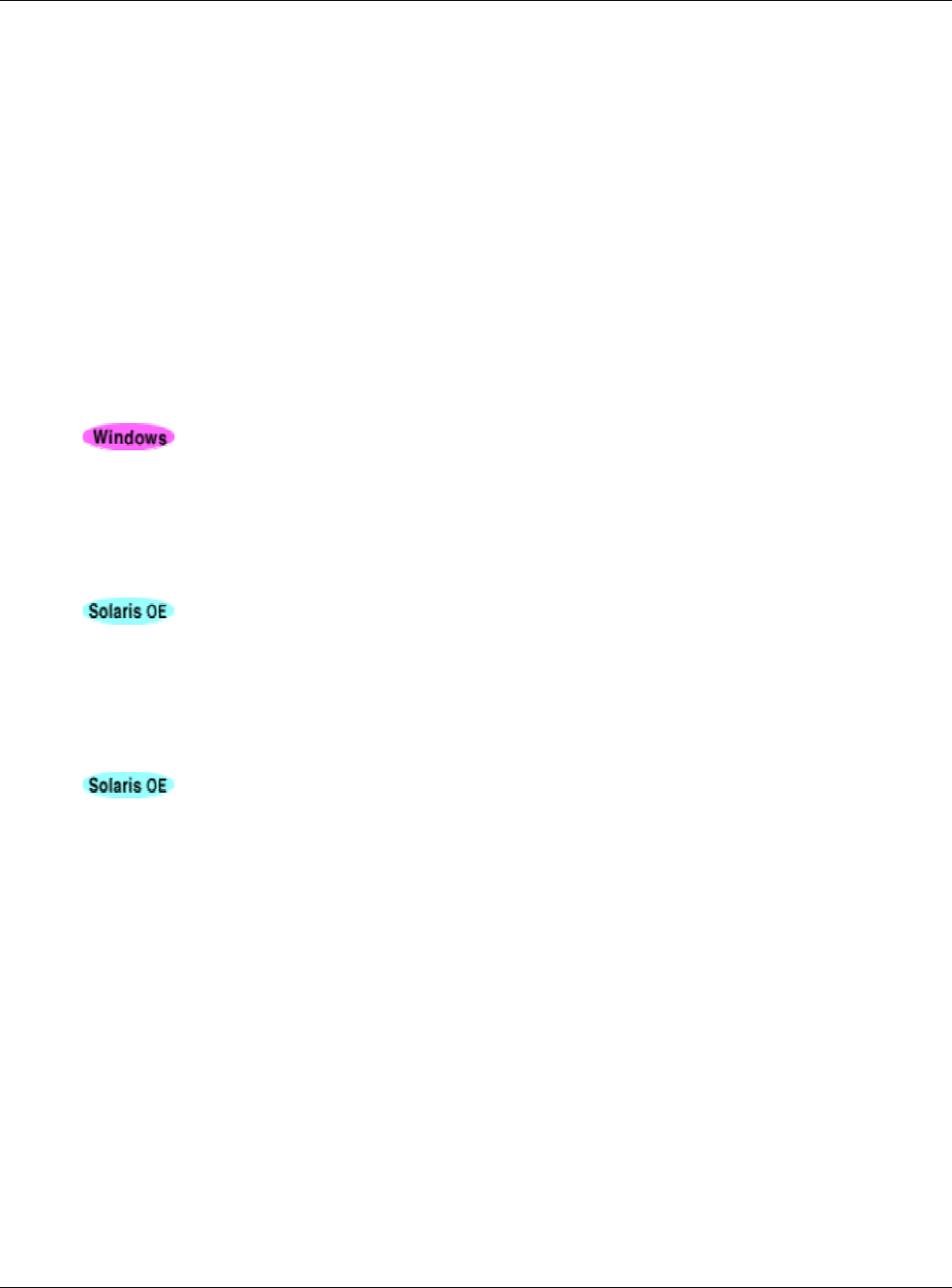
Notes on the Component Transaction Service
3-29
Notes on the Component Transaction Service
The Component Transaction Service can be used with the following products:
• Interstage Application Server Enterprise Edition
• Interstage Application Server Standard Edition
• Interstage Application Server Plus
This section provides additional information on the Component Transaction Service.
Note on Messages in Windows® 2000
If the system locale value is changed after Interstage is installed in Windows® 2000, EXTP messages
may not be displayed correctly.
About CORBA Service Termination using the isstop Command
When the isstart command is executed, CORBA Service cannot be stopped using the isstop command.
If this occurs, immediately execute the isstop command with –f specified.
Monitoring during Interstage Operation
If Interstage is started using the isstart command and one of the Interstage services terminates
abnormally during operation, execute the following recovery processing:
• If CORBA Service, Naming Service, Interface Repository, Load Balance, Component Transaction
Service, Database Linkage Service, WWW Server, HTML Page Editing Service, or Servlet Service
terminates abnormally, stop the Component Transaction Service, Database Linkage Service,
resource control program, WWW Server, HTML Page Editing Service, and Servlet Service.
• If the Event Service terminates abnormally, then Interstage continues operation. Even if the service
is stopped using an individual command (tdstop for Component Transaction Service), execute
recovery processing in the same manner as when the service terminates abnormally.


















