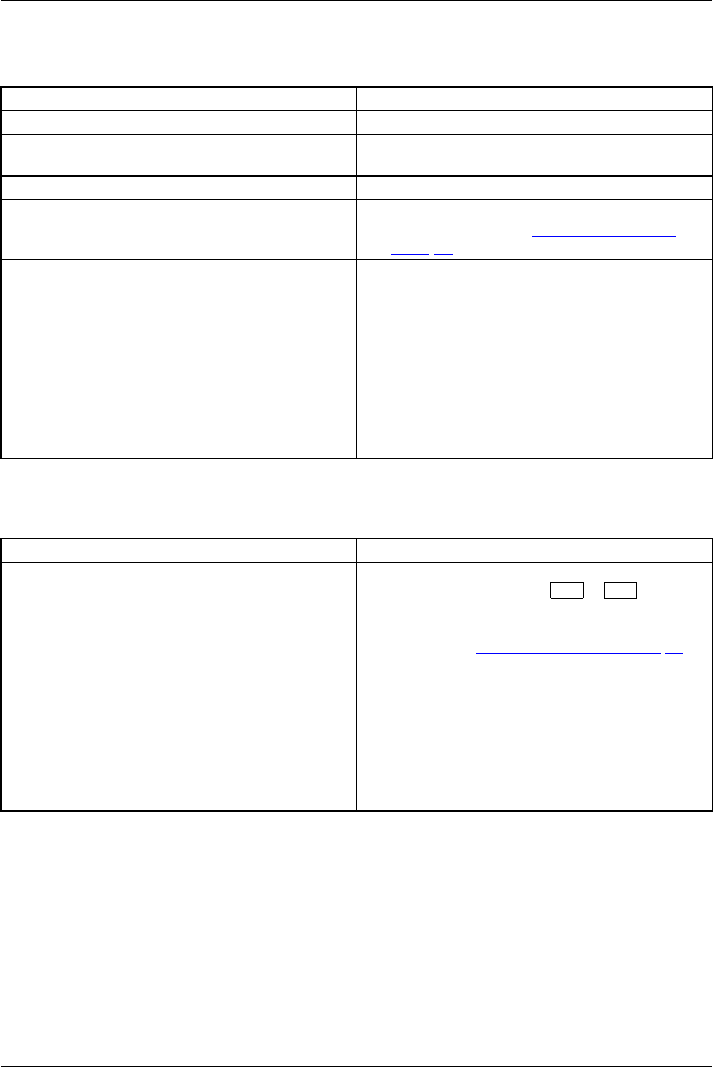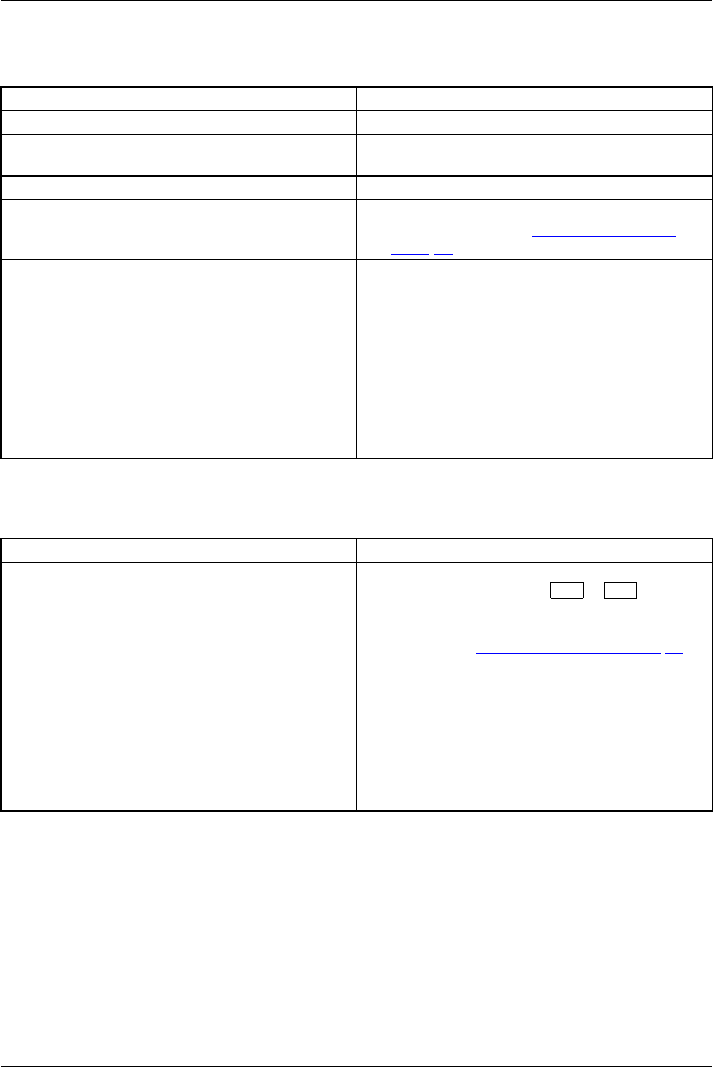
Troubleshooting and tips
The external monitor remains bl
ank
Monitor
Cause Troubleshooting
Monitor is switched off. ► Switch the external monitor on.
Power s aving has been activated (monitor is
blank).
► Press any key to continue.
Brightness is set to dark.
► Adjust the brightness of the
monitor.
Screen output is set to the noteb ook’s LCD
screen
► Press the key c ombination
to switch the
screen output, see "
Key c
ombinations" ,
Page 52.
The exte rnal monitor’s
power cable or data
cable is not connected p
roperly.
► Switch off the external monitor and the
notebook.
► Check wh ether the pow er cable is plugged
properly into the external monitor and into
the power socket.
► Check whether the data cable is properly
connected to the notebook and the external
monitor (if it is plugged in with a connector).
► Switch on the external monitor and the
notebook.
The external monitor is blank or the image is unstable
ScreenMonitor
Cause Troubleshooting
The wrong external monitor has been selected
or the wrong screen resolution has been set for
the application program.
► Term inate the application program in
Windows by pressing
Alt
+
F4
.Ifthe
fault persists after c losing the program, use
the key combination for switching the screen
output (see "
Key combinations", Page 52)to
switch over to the notebook’s LCD screen.
Change the following setting:
► Set the screen resolution: Set the screen
resolution as described in the documentation
foryouroperatingsystem.
► Select monitor: Select monitor 1 or 2 as
described in the documentation for your
operating system.
108 Fujitsu Technology Solutions