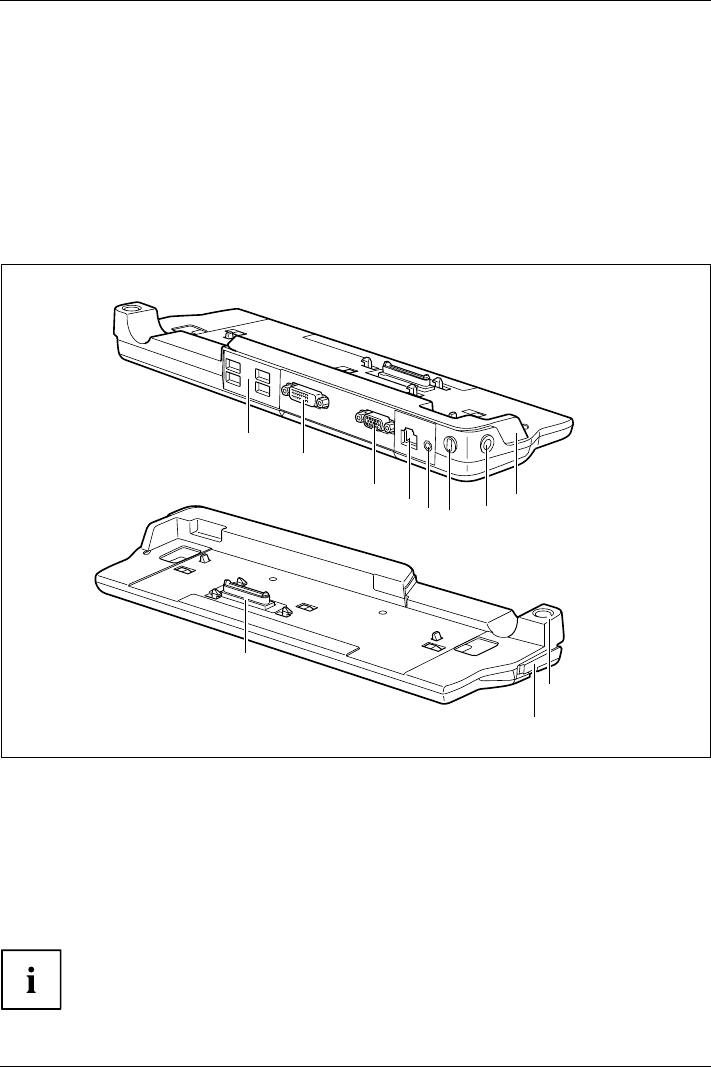
Working with the notebook
Your Port Replicator
The Port Replicator is a device that helps you to quickly connect your n otebook to
your peripheral devices, such as a m onitor, printer etc.
The features offered by the Port R eplicator include standard ports for
monitor, audio, mouse and keyboard.
You n eed only dock the notebook in order to work with y our peripheral devices.
Ports on the Port Replicator
PortReplicatorPorts
2
3
9
11
10
1
4
7
6
5
8
1 = USB ports
2 = DVI port
3 = VGA monitor port
4 = LAN port
5 = Headphone port
6 = Kensington Lock
7 = DC input conn ecto r (DC IN)
8 = Device for adjust ing the Port Replicator
to the size of the notebook.
9 = Connector on the Port Replicator for
the docking port on the underside
of the notebook
10 = Release lever
11 = ON/OFF switch
The notebook’s HD MI connection cannot be use d when the notebook
is connected to the port replicator.
78 Fujitsu Technology Solutions


















