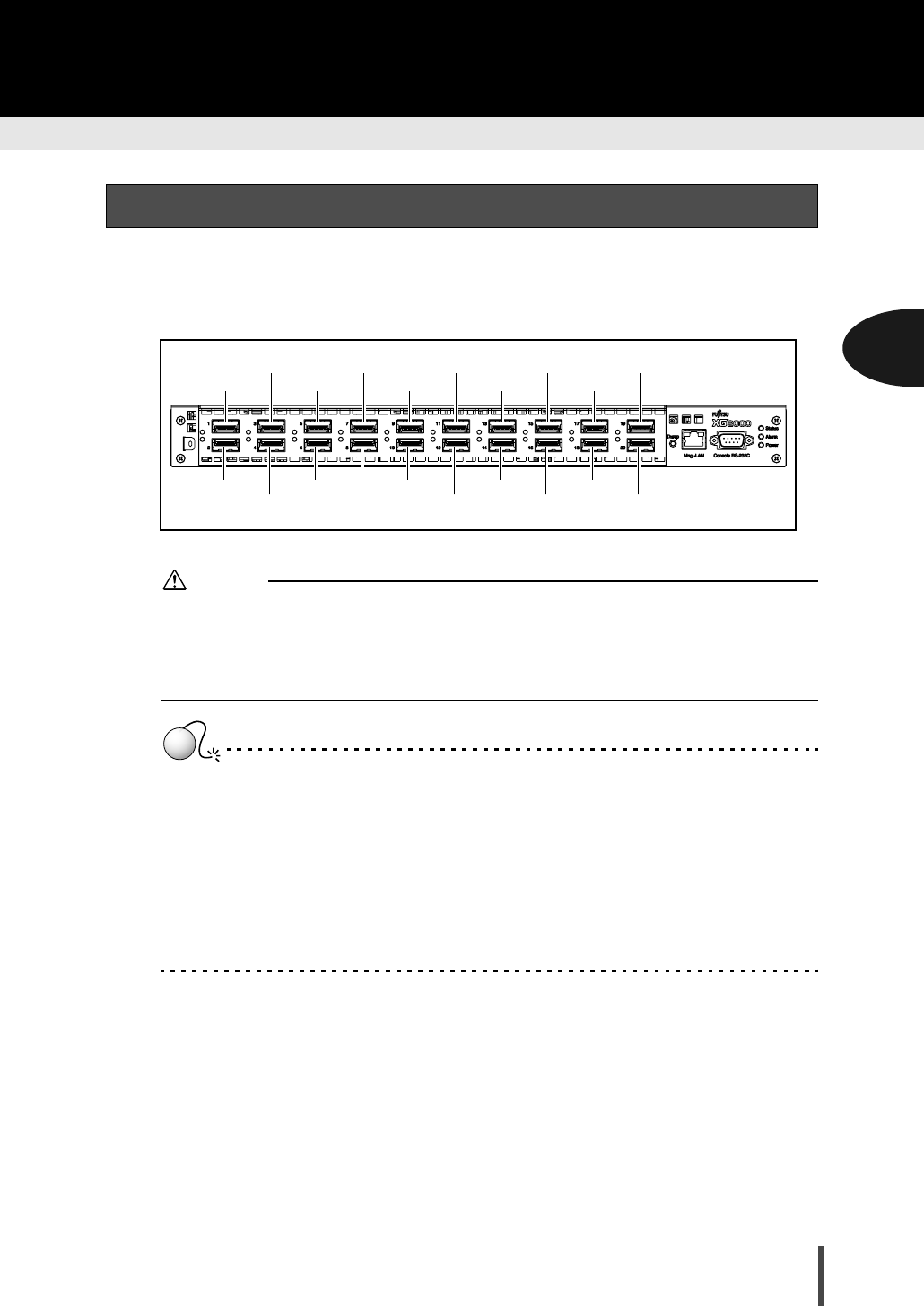
Cable Connection 33
2
The cables need to be connected to the XG2000 XFP modules.
1. Connect the fiber optic cables to the XG2000.
Connect the fiber optic cables to the XFP modules (Port 1 - Port 20) on the front of XG2000.
CAUTION
An fiber optic connector is used when connecting two fiber optic cables. When con-
nectors such as these are used, it is important that they be connected correctly.
If a connector is misconnected, or cleaned incorrectly, it can be damaged. If the Fiber
optic connector is dirty or damaged, data transmission may become errorprone and/
or unstable.
AttentionAttention
• It is necessary that the connectors be fixed in the correct position, in order to
protect the connector interface against external influences.
• Connection quality is influenced by two factors: the type of connector and whether
it is properly cleaned and connected. Optical losses are often caused by dirty fiber
connectors. Always keep your connectors clean and protect them with a dust
power plug or cover if they are not being used.
• Before connecting any cables or connectors, use an lint-free alcohol pad
(included in the cleaning kit) to clean the ferrule, the protective tube, and the end
of the fiber core. If a large light loss is detected, and the cause is not immediately
clear, clean the connector as a first attempt to resolve the problem.
2-4 Cable Connection
This section explains how to connect the cables and power cords.
2-4-1 Connecting the fiber optic cables
Port 2
Port 1
Port 6
Port 5
Port 10
Port 9
Port 14
Port 13
Port 18
Port 17
Port 4
Port 3
Port 8
Port 7
Port 12
Port 11
Port 16
Port 15
Port 20
Port 19


















