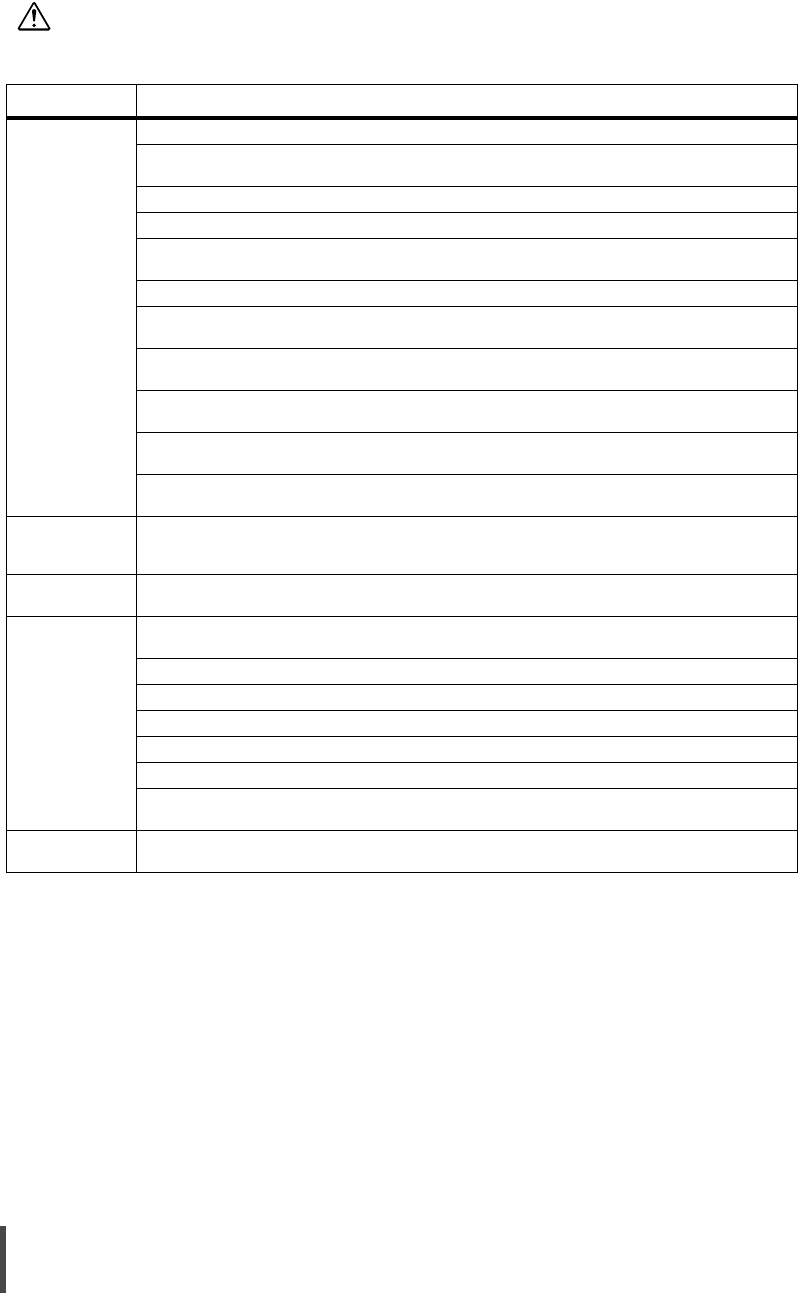
4 For Safe Use of the XG2000
This symbol indicates the possibility of minor or moderate personal injury, as
well as damage to the XG2000 and/or to other users and their property, if the
XG2000 is not used properly.
Category Caution
Danger of device
damage
Do not place the XG2000 on its side or stack up multiple XG2000s. Doing so may damage the XG2000.
Do not install the XG2000 in an unstable place (such as on a slanted surface or a place subjected to
vibrations). Doing so may damage the XG2000.
Do not place any objects or perform any work on the XG2000. Doing so may damage the XG2000.
Install the XG2000 inside a building. Using the XG2000 outside may damage it.
Do not use the XG2000 in areas of extremely high temperature, low temperature, or a area where the
temperature goes up and down suddenly. Installing the XG2000 in such areas may damage it.
Do not expose the XG2000 to seawater. Installing the XG2000 in such areas may damage it.
Do not use the XG2000 in a place subjected to shock or vibrations. Using the XG2000 in such a place
may damage it.
Do not use the XG2000 in a place where chemicals are being sprayed or may otherwise come in contact
with it. Using the XG2000 in such a place may damage it.
Do not use the XG2000 near objects which generate strong magnetic fields, such as microwave ovens.
Using the XG2000 in such place may damage it.
Do not use the XG2000 with foreign objects (liquids and/or pieces of metal) inside it. Using the XG2000
in such a condition may damage it.
When moving the XG2000, be sure to remove the power plug from the outlet first. No doing so may dam-
age it.
Danger of
electromagnetic
interference
Do not use the XG2000 near a radio or a TV.
Doing so can interfere with the radio and TV reception.
Danger of
electric shock
To avoid an electric shock, do not open the cover unless you are a maintenance engineer.
When performing maintenance on the XG2000, be sure to remove the power plug from the outlet first.
Danger when
rackmounting
Only use the XG2000 if the temperature inside the rack is 40°C or less. Ignoring this may damage the
XG2000.(P.26)
Ensure that the rack is sufficiently ventilated and that excess heat is properly exhausted.(P.26)
Check that the configuration of devices in the rack does not overload the power supply.(P.26)
To ensure the stability of the rack, fix it to the wall or floor as appropriate.(P.26)
Do not install the XG2000 in a rack if it would make it unstable.(P.26)
Check that all units installed in the rack are correctly connected to a grounded power source.(P.26)
When installing and removing the XG2000 from a rack, be sure to hold it by both sides. At least two peo-
ple should work together.(P.26)(P.30)
Danger when
cleaning
When cleaning the XG2000, only use a soft cloth, and wipe it gently.
CAUTION


















