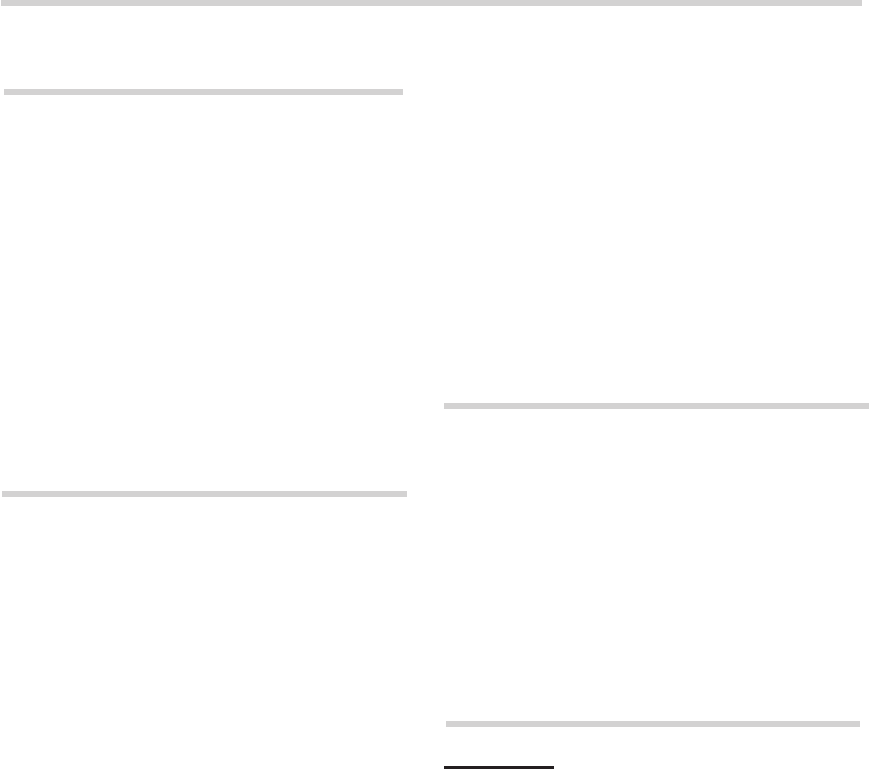
SB-1000 MANUAL
FEATURES
•
600 Watt / 1000VA capacity
•
3 minute back-up at full 5 amp load.
32 minute back-up with typical computer /
monitor
•
Adjustable output voltage for 110/115/120
VAC for U.S. units and 220/230/240 VAC for
export units.
•
RS-232 Interface performs
monitoring functions and provides
orderly computer shutdown
•
Phone/fax line protection
•
19 inch rack mount ears included
•
UL - CUL listed
INTRODUCTION
Please read and save this manual!
Thank you for selecting the Furman SB-1000 or
SB-1000E uninterruptible power supply (UPS).
This manual is a guide to install and use the
UPS. It includes important safety instructions
for operation and correct installation of the
UPS. If you should have any problems with the
UPS, please refer to this manual before calling
customer service.
Please save the packaging materials! The
UPS‘s shipping materials are designed to
provide protection during delivery. These
materials are invaluable if you ever have to
return the UPS for service. Damage during
transit is not covered under the warranty.
Intelligent Microprocessor Control
The UPS is a microprocessor-controlled unit.
The SB-1000 provides reliable power during
AC swells, sags and interference.
1
Furthermore, in order to save the battery
energy, the UPS will automatically turn off
under backup mode if none of the connected
equipment is activated.
Advanced Battery Management
The UPS conveys its battery’s status with the
use of visual and audible indicators located
internally and on its front panel. Its self-test
function (which occurs when the unit is
activated) detects a weak battery before it is
put into service.
S A F E T Y I N F O R M AT I O N
● SAVE THESE INSTRUCTIONS – This
manual contains important instructions
that should be followed during installation
and maintenance of the UPS and
batteries.
● Servicing of the UPS and/or
replacement of the batteries should
be performed by authorized Furman
service professionals only.
FEATURES
Front Panel
1 “UPS1” Power Switch
Turns power ON/OFF to the UPS1 outlets on
the rear panel.
2 “UPS2” Power Switch
Turns power ON/OFF to the UPS2 outlets on
rear panel.
3 “Bypass” Power Switch
Turns power ON/OFF to the BYPASS outlet
on rear panel.














