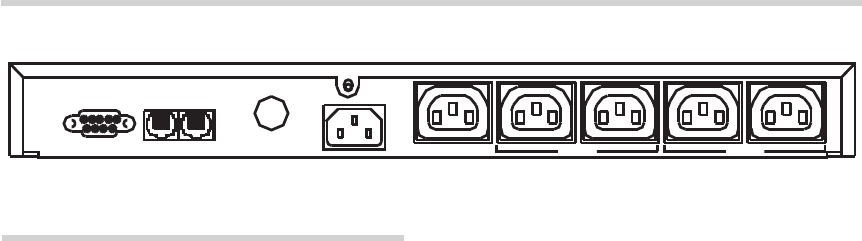
SB-1000 MANUAL
INSTALLATION
Inspect the UPS upon receipt. Any damage
to the packaging or unit is not covered under
warranty. Contact your parcel carrier.
1) Recharge the batteries
The UPS may be used immediately upon
receipt. Recharging the batteries at least eight
hours before using the UPS is recommended.
Energy loss may occur during shipping or
storage. To recharge the battery, simply plug
the UPS into an AC outlet. Once the power
cord is connected, the UPS batteries will
automatically start charging.
2) Connect the loads
Plug your primary equipment into the battery
power-supplied outlets UPS 1 and UPS 2 .
Plug your peripheral equipment to the bypass
outlet. Do not plug high-current equipment
such as power amplifiers, projectors, and large
mixing consols into the UPS 1 or 2 outlets, as
they may cause the circuit breaker to trip. It is
recommended that heavy loads be connected
to the bypass outlet.
3) Connect the telephone
If you wish to protect a fax or modem, connect
the telephone cable from the wall outlet to
the “IN” jack. Connect the telephone cable
(provided) from the “OUT” jack to the fax
or modem. These ports are not for network
protection.
4) Connect to the utility power
Plug the UPS to a grounded AC receptacle.
Avoid using extension cords. If used, make
sure they are rated for at least 15 amps.
5) UPS self-test
The UPS will conduct a self-test each time it
is switched on. Do not add or remove any
equipment while the UPS conducts this self-
test; wait until the Power indicator lights up,
once completed, switch on your equipment.
6) Overload protection
If an overload situation (more than 5 amps
load) is detected during self-test, the UPS
audible alarm will activate, emitting a long
beep and then will automatically shut down
the system. If this occurs, unplug at least one
piece of equipment from the battery supplied
outlets. Switch off the UPS, wait 5 seconds
and check to make sure the circuit breaker is
set, then switch it on again.
7) Optimal battery status
To maintain the optimal status of the battery,
leave the UPS plugged in at all times.
8) Self-protection feature
The UPS is equipped with a self-protection
feature which prevents people from tampering
with the unit and subsequently damaging it. It
is programmed so that once it is switched off,
the user must wait 5 seconds before switching
it on again.
9) Storage
Cover and store the UPS with the battery fully
charged. During extended storage, recharge
the batteries every three months to ensure
battery life.
3
UPS1
Test
Switch
Off
On
SilenceBuzzerUPS2
Bypass
Remote
Port
Remote
Port
OUT
BREAKER
BREAKER
INPUT
INPUT
BYPASS
BYPASS
UPS2
UPS2
UPS1
UPS1
TEL/MODEM
IN
OUT
TEL/MODEM
IN
BatteryFault
ACNormal
Batteryinuse
SB-1000 E Rear Panel
1 2 3 4 5 6 7














