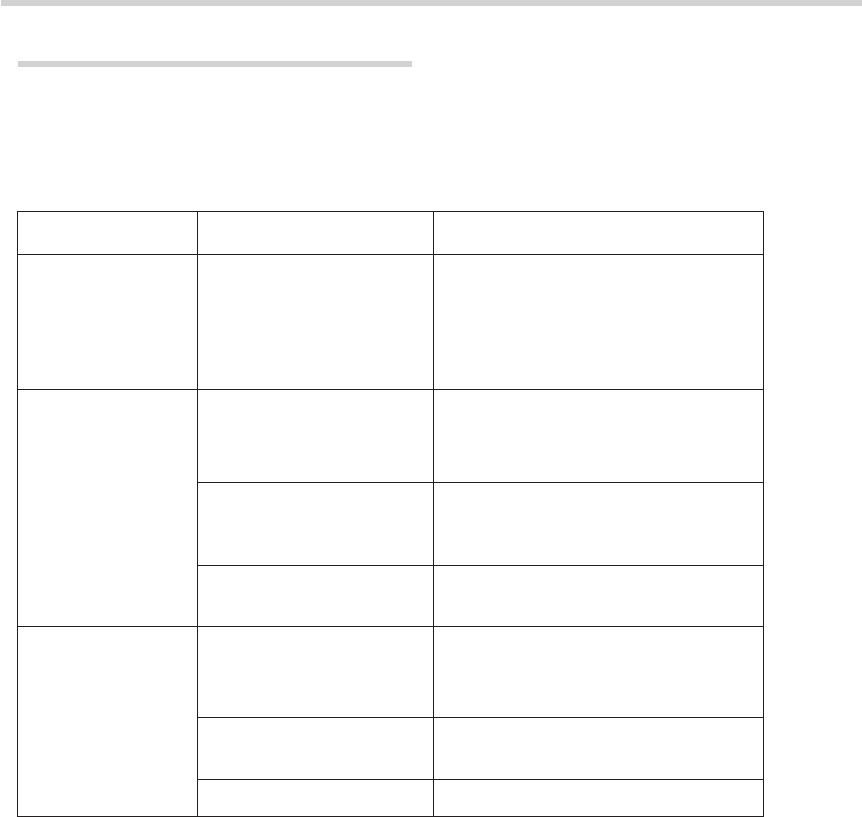
SB-1000 MANUAL
The UPS has a self-protect feature that prevents it from being damaged as a result of
overheating. If the temperature is higher than 131°F (55°C), wait for a while and let the
UPS become cool.
Problems Possible Cause Solution
Full-time Bypass
outlets stop providing
power to the
equipment
Circuit breaker button
popped up as a result of
overload.
Unplug at least one piece of equipment
from the Full-time Bypass outlets.
Switch off UPS, wait 5 seconds, reset
the circuit breaker (press down breaker
button), then switch on UPS.
UPS doesn’t perform
to its expected
runtime.
Batteries are undercharged
or depleted due to frequent
power outages.
Recharge the batteries by leaving the
UPS plugged in and switched on.
The power required by your
equipment slightly exceeds
the capacity of the UPS.
Unplug at least one piece of equipment
from the UPS outlets.
The batteries are slightly
worn-out.
Call the service personnel to replace the
battery.
UPS cannot be
turned on.
The UPS is designed
to prevent damage to
equipment.
Switch UPS off, wait for 5 seconds, then
switch UPS on.
The batteries are worn-out. Replace the batteries by following the
instructions in this manual.
Mechanical problem. Contact your sales representative.
TROUBLESHOOTING














