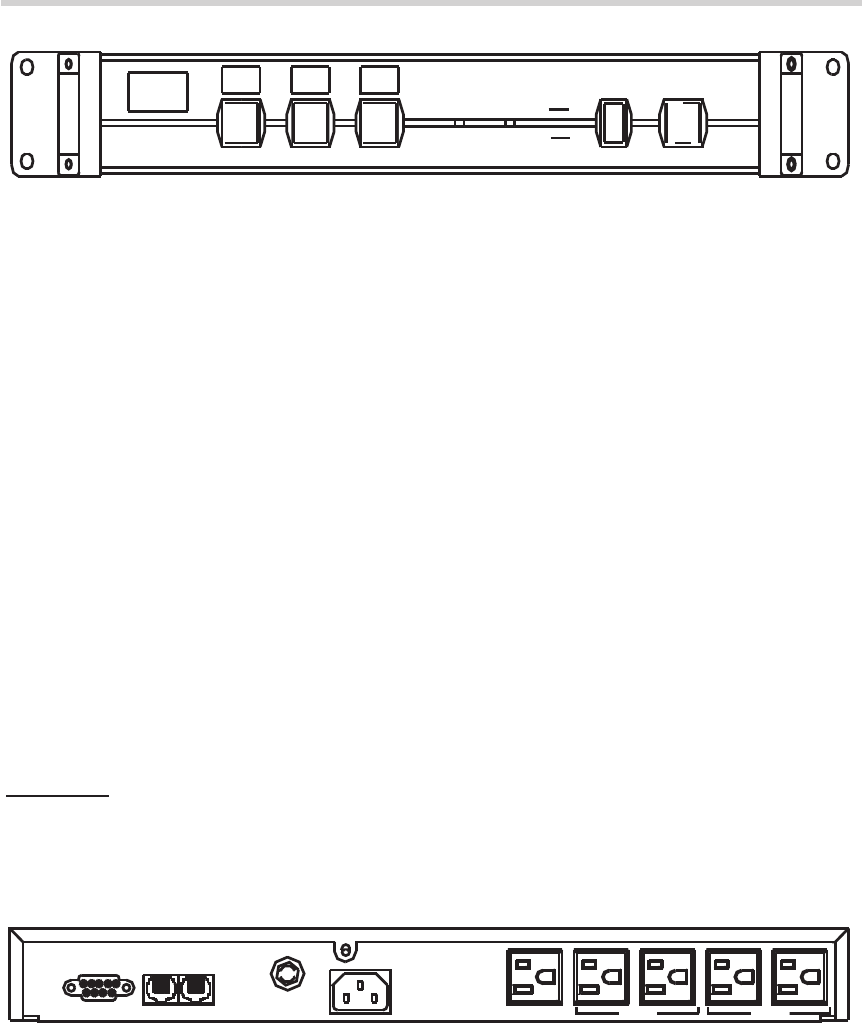
SB-1000 MANUAL
4 “Battery Fault” Indicator
The indicator will light when the battery is
weak. Recharge the battery for at least four
hours. If the light remains after recharging,
replacement of the batteries may be necessary
by a Furman service professional.
5 “AC Normal / Battery in use” Indicator
When indicator is ON, the power condition is
normal. When indicator is flashing, the unit is
in Battery backup mode.
6 “Test Button”
Use this button to put the unit into battery
backup mode to check for proper operation.
It also turns off the alarm when in backup
mode.
7 Main Power Switch
This can be used as the master on/off switch
for your equipment connected to the UPS.
8 optional rack ears (supplied)
Rear Panel
1 Communication Function
Provides RS-232 interface and UPSMON
software to support WINDOWS, DOS,
NOVELL operating systems.
2 Phone/Fax Protection Ports
3 Circuit Breaker Protection
Serves as a current overload and fault
protection.
4 IEC AC input
The AC power cord plugs in here.
5 Bypass Outlet
This provides a convenient surge protected
outlet for items not requiring sag/swell
protection or backup during power failure.
6 UPS2 Outlets
These outlets have battery backup protection
and can be controlled by the UPS2 power
switch on the front panel.
7 UPS1 Outlets
These outlets have battery backup protection
and can be controlled by the UPS1 power
switch on the front panel.
2
UPS1
Test
Switch
Off
On
SilenceBuzzerUPS2
Bypass
Remote
Port
Remote
Port
OUT
BREAKER
BREAKER
INPUT
INPUT
BYPASS
BYPASS
UPS2
UPS2
UPS1
UPS1
TEL/MODEM
IN
OUT
TEL/MODEM
IN
BatteryFault
ACNormal
Batteryinuse
1 2 3 4 5 6 7 8
SB-1000 / SB-1000 E Front Panel
UPS1
Test
Switch
Off
On
SilenceBuzzerUPS2
Bypass
Remote
Port
Remote
Port
OUT
BREAKER
BREAKER
INPUT
INPUT
BYPASS
BYPASS
UPS2
UPS2
UPS1
UPS1
TEL/MODEM
IN
OUT
TEL/MODEM
IN
BatteryFault
ACNormal
Batteryinuse
SB-1000 Rear Panel
1 2 3 4 5 6 7














