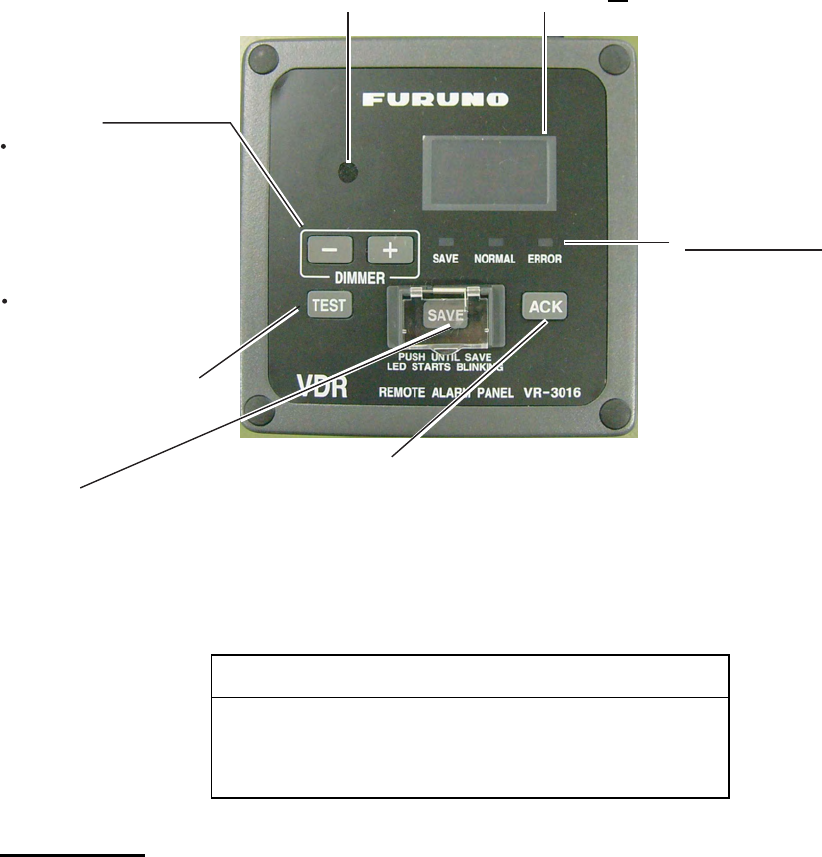
7
1.3 Operation on Remote Alarm Panel
No power switch is provided on the Remote Alarm Panel; it is turned on and off by the power
switch on the DCU. When the ERROR LED (red) on the Remote Alarm Panel is on, identify the
error by checking code number in the error code tables in Chapter 3. The buttons on the Remote
Alarm Panel work as described in the figure below.
LEDs (from left)
SAVE (yellow):
Starts blinking from OFF
state when recording is
stopped, then lights
steadily.
If the HDD is disconnected,
this LED lights also.
NORMAL (Green):
On at normal operation.
ERROR (red):
Lights for error.
TEST: Tests LCD.
Status Display
DIMMER:
Adjust panel backlighting;
Setting range: 0 - 10
Default: 8 (Just after
power on)
At setting 0: ERROR
LED lights at level 1.
Other LEDs are off.
Display software version
no. (pressed together).
Buzzer
ACK: Silences buzzer.
SAVE: Stops recording onto current memory area in the backup
HDD and starts recording onto another menory area.
--X: Indicates that X no. of recording
areas exist. (X: 4, 3, 2, 1)
---: Recording area is not yet known.
(at startup or when recognizing HDD)
Note: The buzzer sounds every time the radar connected to the VDR is turned off. Press the
ACK button to silence the alarm.
NOTICE
After pressing the SAVE button four times, data
will not be recorded. Replace the HDD with an
initialized one, or contact a FURUNO agent for
ecessary procedure.
SAVE button
If you press the SAVE button, the current memory area in the backup HDD stops recording and
another area starts recording. If an incident occurs, press this button immediately. If another
incident occurs, press the button again. The memory in the backup HDD is divided into four areas.
When you press the SAVE button, the number of recording area in the HDD is reduced by one.
After saving is completed, the buzzer sounds intermittently for 10 seconds. However, if an alarm
is violated during the saving, the alarm buzzer has priority. If you press the SAVE button four
times, all four areas stop recording. To remove the HDD, see paragraph 1.4.
If you pressed the SAVE button during an incident, consult a FURUNO dealer to restore the HDD
after the authorities complete an investigation of the incident.


















