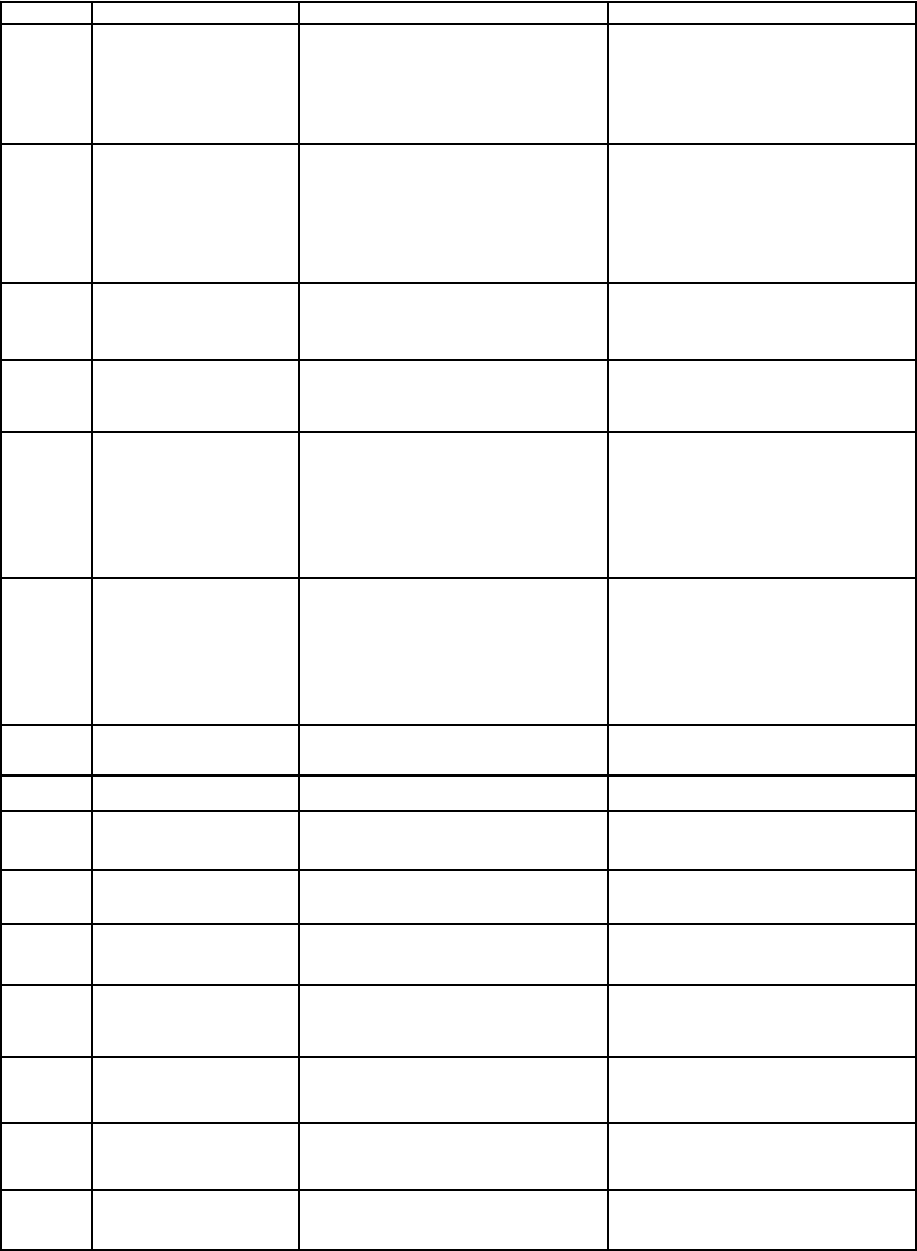
18
3.2 Error Codes
Error codes may appear on the status display on the Power Control Panel to alert to possible
trouble. Below is a list of those codes.
(Continued on next page)
Error Error Name Descri
p
tion
A
ction
--4
--3
--2
--1
---
Normal operation. "--X" (X:1,2,3,4)
means number of exting recording
area in the HDD. "---" is shown at
startup or when recognizing HDD.
HDD BACKUP_HDD_MISSIN
G
Backup HDD not connected to VDR,
or no memory area.
1) SAVE button pressed and backup
HDD removed: Replace backup HDD
2) Other situations: Reset VDR. If
normal operation not restored,
request service.
018 Backup HDD No
Connection
This indicates that the BACKUP has
been disconnected more than 120
seconds.
Connect BACKUP HDD or
investigate LOG and repair/replace.
022 DRU No Connection DRU has been discontinued more
than 120 seconds.
Connect DRU again or investigate
LOG and repair or replace.
026 GPS Large Time
Difference
This indicates that the time difference
between system time and time
supplied by UTC source is more than
the specified time.
Restart VR-3000/S. Try to see if the
CMOS clock is set correctly. If not,
set it and restart VR-3000/S. If yes,
find out why the time source device
GPS is delivering "out of bands" time
info.
042 Radar No Connection One of the active/enabled video
channels can’t grab from the
channel. This can be either because
radar is turned OFF or wrong
configuration.
If radar is turned OFF, press ACK on
the RAP to silence alarm. Turn on
radar. If no error appears, the system
is normal. If the error appears, check
cable connections or setting.
082 RAP No Connection RAP is missing. Connection to RAP
is lost.
Check cable connected to RAP.
Reconnect RAP.
084 AP No Connection No alarm panel connection Check connection to alarm panel.
088 JB No Connection Indicates that Junction Box (No.1) is
missing.
Check cable and IP-address setting.
094 Backup HDD Recording
Fail
Indicates that Backup is inactive-not
storing data.
Check connection to Backup HDD. If
not still storing, request service.
098 DRU Recording Fail Indicates that DRU is inactive-not
storing data.
Check connection to DRU. If not still
restarting recording, request service.
170 VDR Configuration Fail Data can not be stored because VDR
setting data is corrupted.
Restore VDR settings data. If not,
request service.
171 VDR Recording Buffer
Overflow
Radar video inputs over the capacity
of the recording buffer memory.
Check or reduce the radar channels
or video resolusion.
173 Fatal System Failure
Fatal system error. VR-3000/S
rebooted automatically after an error
occurred.
If VR-3000/S repeat continuously,
request service
174
IEEE1394 Bus Recover
Giveup
Cannot Recover DRU and Backup
HDD.
Restart VDR. If VR-3000/S does not
recover, request service
System software: 2450031-02


















