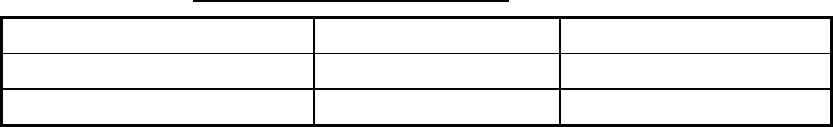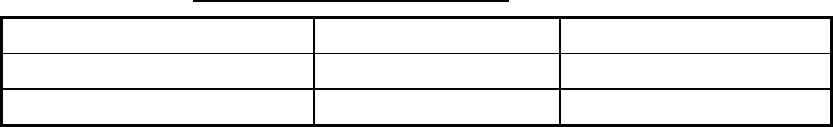
10
2.3 Software Maintenance
2.3.1 Software list
The software and software version of the VR-3000/VR-3000S are as shown in the table below.
VR-3000/VR-3000S software list
Software name Software version Date
VR-3000 System Program 2450031-02 July 2008
VR-3000 RAP 2450026-01 Mar 2006
2.3.2 Checking software version of system program
Follow the procedure below to check software version of system program.
1. Start up a PC that uses Windows XP or Windows 2000 OS.
2. Change the IP address to 10.0.0.102 and the subnet address to 255.0.0.0.
3. Connect the cross LAN cable (supplied) between the LAN port on the PC and J14 (Data) in
the DCU of the VR-3000/VR-3000S.
4. Start up the VDR Maintenance Viewer from the PC.
5. Open the menu of this program from Maintenance/VDR Config Management. The VDR
Config Management screen appears.
6. Click the Download button on the screen.
7. Click the software tab to change the screen. The program version is displayed at the right side
of the VDR system program.
2.3.3 Checking software version of RAP
Push and hold down the RAP’s plus and minus buttons together. A three-digit number appears
(for example, “101”) and these digits are the version number.