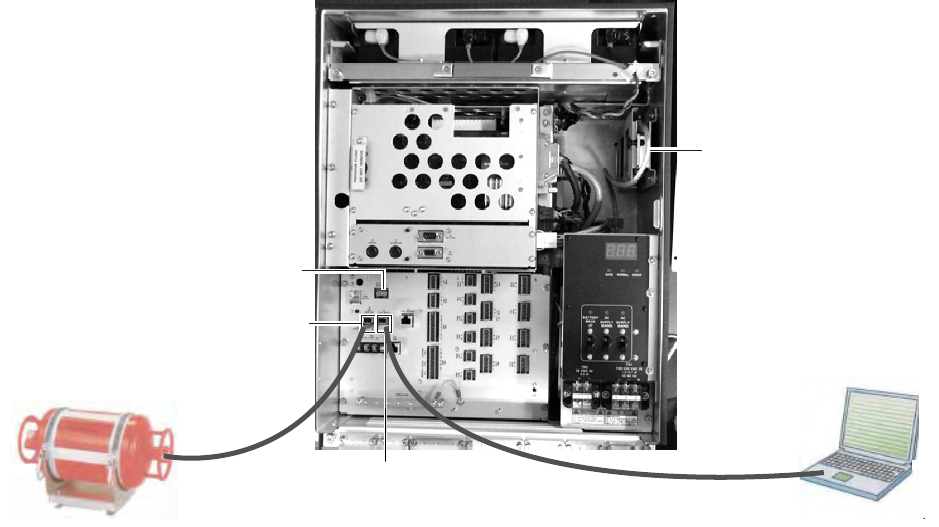
15
2.9 Verifying Recording Function of the DRU
Verify the DRU’s recording function at the annual inspection and when repairing or maintaining the
VDR or sensors connected to the VDR. The verification requires the Live Player V4. Refer to its
Operator's Manual for the operating procedure. Note that data cannot be extracted during recording.
1 Set the Playback/CPU switch in the DCU to the Playback position.
2. Wait about 1
0 minutes and verify that Alarm 174 occurs.
3 Connect the PC to DCU as shown in the Figure below.
J8 (DRU)
Disconnect cable
from HDD.
J6 (Playback)
DCU
DRU
PC
IEEE1394 cable
Set slide SW to Playback.
4 Disconnect the cable attached to the Backup HDD.
5.Start the Live Player V4 on the PC.
6 Open the Tool menu and select Source Select. Select DRU from the pull-down menu.
7 Click the Analyze Track button.
8 Click the Connect button.
9. Select Extract from the Tool menu to show the Extraction dialog box.
10. Select the track to extract.
11. Click the Select button and select the location where to save data.
12. Click the Start button.
13. After the extraction is completed, click OK, Close and Close in that order. Then, do the following.
a) Disconnect the cable between the PC and J6 on the DCU.
b) Connect the Backup HDD.
c) Set the Playback/CPU slide switch in the DCU to the CPU position.


















