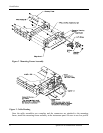Installation
8 Apollo SL40 Installation Manual
used. Connect the other terminal of the switch to ground. The intercom function is enabled
when the input is pulled low to ground.
SERIAL INTERFACE
The SL40 includes an RS232 serial port, which can be used for inputting frequency and
function control commands and outputting transceiver status. This is an optional connection.
When making serial connections to the SL40, use a shielded three conductor cable. Make the
RxD, TxD, and ground connections on the 15 pin connector. Connect the shield to the rear of
the mounting frame on the connector plate.
The SL40 can be connected to the RS-232 serial data outputs on the Apollo 2001GPS
(requires software version 5.1 or later), the SL50, SL60, GX50, GX55, GX60, or the 360
Map/GPS for receiving remote frequency information from the GPS navigation data base.
Refer to the installation manuals for those units for connections and serial data output
selections.
Complete serial interface specifications are included in Appendix E.
ANTENNA INSTALLATION AND CONNECTIONS
The SL40 requires a standard 50: vertically polarized antenna. Follow the antenna
manufacturer’s installation instructions for mounting the antenna.
The antenna should be mounted on a metal surface or a ground plane with a minimum area of
18 x 18 inches. The antenna should be mounted a minimum of 24 inches away from GPS
antennas.
The comm antenna should also be mounted as far apart as practical from the ELT antenna,
preferably one on top and the other on the bottom of the aircraft fuselage. Some ELTs have
exhibited re-radiation problems generating harmonics that may interfere with GPS signals.
This can happen when the comm (SL40 or any other comm) is transmitting on certain
frequencies such as 121.15 or 121.175 MHz, which may cause the ELT output circuit to
oscillate from the signal coming in on the ELT antenna coax.
The antenna coax cable should be made of RG-142B or a comparable quality 50: coax.
Assembly instructions for the rear coax connector are included in Figure 4.