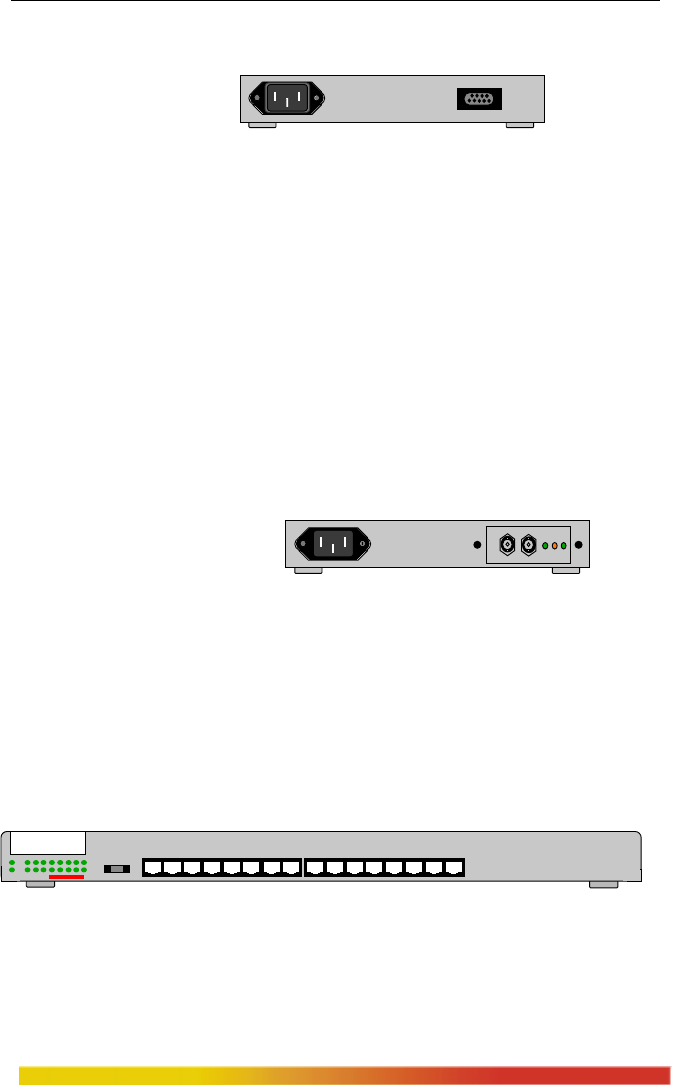
Magnum 1000 Workgroup Hubs Installation and User Guide (04/02)
6
www GarrettCom com
..
Figure 2.2.1b: Rear view - Magnum 1008 Workgroup Hub with the basic AUI port
As an alternative to the basic AUI port, it is possible (at the time of initial
order) to replace the basic AUI rear port with any Magnum Port Module (PM). (See
Figure 2.2.1c). This option gives the Magnum 1008 great flexibility to easily conform
to any standard Ethernet media environment. When configured with a Repeater Port
Module (RPM), the rear port can be used for direct connection to any standard Ethernet
media. With a Bridge Port Module (BPM), the rear port is used to bridge-isolate the
Magnum 1008 from the rest of the network, increasing bandwidth for both the local
users and the rest of the network. Refer to Section 2.4 for Magnum Port Module
information. (NOTE: The Magnum 1008’s basic AUI port is NOT an RPM-AUI, it is
simply an AUI port without any
LEDs).
Figure 2.2.1c: Rear view - Magnum 1008 Workgroup Hub configured with PM
2.2.2 Magnum 1016 and 1024 Workgroup Hubs
The Magnum 1016 Workgroup Hub is equipped with 16 front-mounted,
shielded RJ-45 ports, 1 rear-mounted basic AUI port and 1 rear Bonus Port slot (see
Figure 2.2.2a). The left-most front RJ-45 port (port 1) is equipped with a slide switch to
allow cascading or an up-link without a crossover cable.
Figure 2.2.2a: Front view - Magnum 1016 Workgroup Hub
The Magnum 1024 Workgroup Hub is equipped with 24 front-mounted,
shielded RJ-45 ports, 1 rear-mounted AUI port and 1 rear Bonus Port slot (see Figure
2.2.2b).
Basic AUI Port
AC Power
115 - 230 VAC
Port Module
(RPM-FST shown)
AC Power
115 - 230 VAC
1 2 3 4 5 6 7 8 9 10 11 12 13 14 15 16
GARRETT
Magnum 1016
Workgroup Hub


















