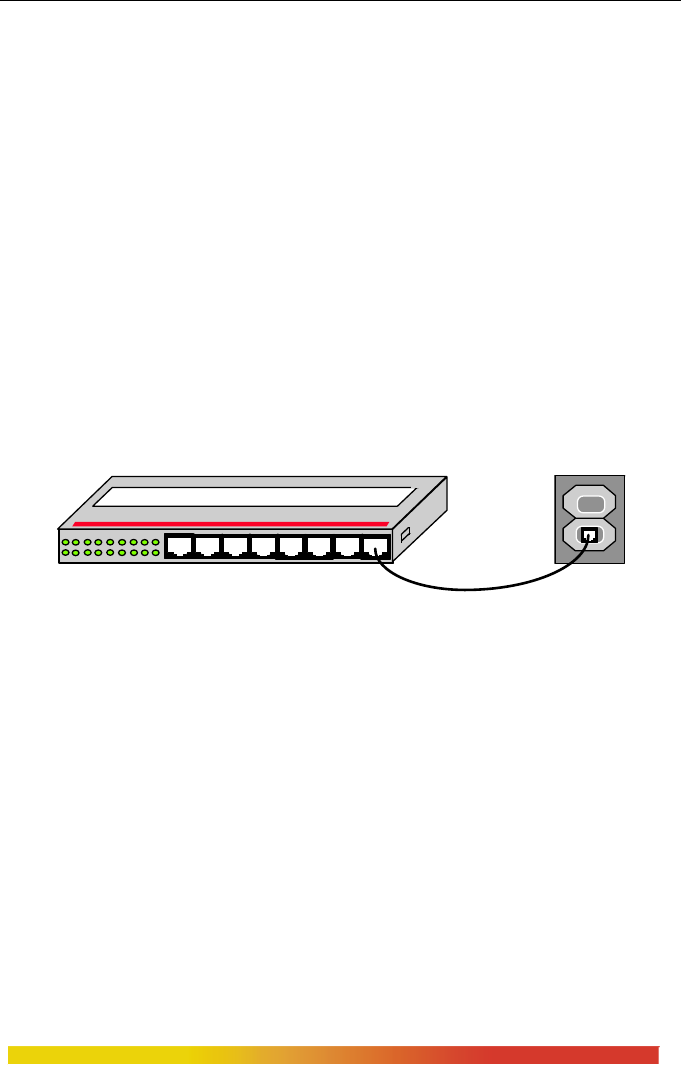
Stackable Personal Hubs Installation and User Guide (04/01)
5
www GarrettCom com
..
2.2 Product Description
The Stackable Personal Hub is an eight-port + workplace hub in a very
compact package. It is simple to install and use in an office or lab environment,
requiring no special rack cabinets or wiring closet apparatus. Up to five Stackable
Personal Hubs may be stacked to form a single logical repeater. Personal Hubs are
standard physical layer Ethernet products and operate independently of all software.
ST80 Personal Hubs are well suited for small- to-medium-size office or lab
environments (up to eight users without stacking) that need an independent Ethernet
network. They can operate as self-sufficient units to provide 10BASE-T Ethernet
connectivity for local users and devices. Small independent networks built using
Stackable Personal Hubs are easily expanded by stacking additional ST80s via the IRB
connectors. The AUI port provides backbone or other connectivity if required. (The
ST80-B and ST80-F models are also equipped with a BNC or a Fiber-ST connector for
convenient media connections.)
Stackable Personal Hubs provide a simple and inexpensive solution for
networking a multi-system office using 10BASE-T twisted pair cabling. They can
expand an existing single-network-port outlet to provide up to seven additional RJ-45
ports in the immediate office or lab area. Once installed, a Stackable Personal Hub is
easily expanded by stacking additional units to support larger numbers of users.
The Magnum ST80s’ small size makes them very useful for demonstration
situations in conference rooms and in exhibitions where a temporary network or network
expansion is needed. They are handy as a piece of test equipment that can be easily
inserted into a network to provide a test port, and then removed after the testing is done.
Stackable Personal Hubs take up minimal space, use minimal power, and are rugged
enough to be carried in a coat pocket for possible emergencies.
Magnum ST80 Stackable Personal Hub
Ports 1 2 3 4 5 6 7 8
PWR AUI
I
R
B
1
I
R
B
2
Stack Enabl
e
OFF
ON
UP-LINK
Network
Port


















