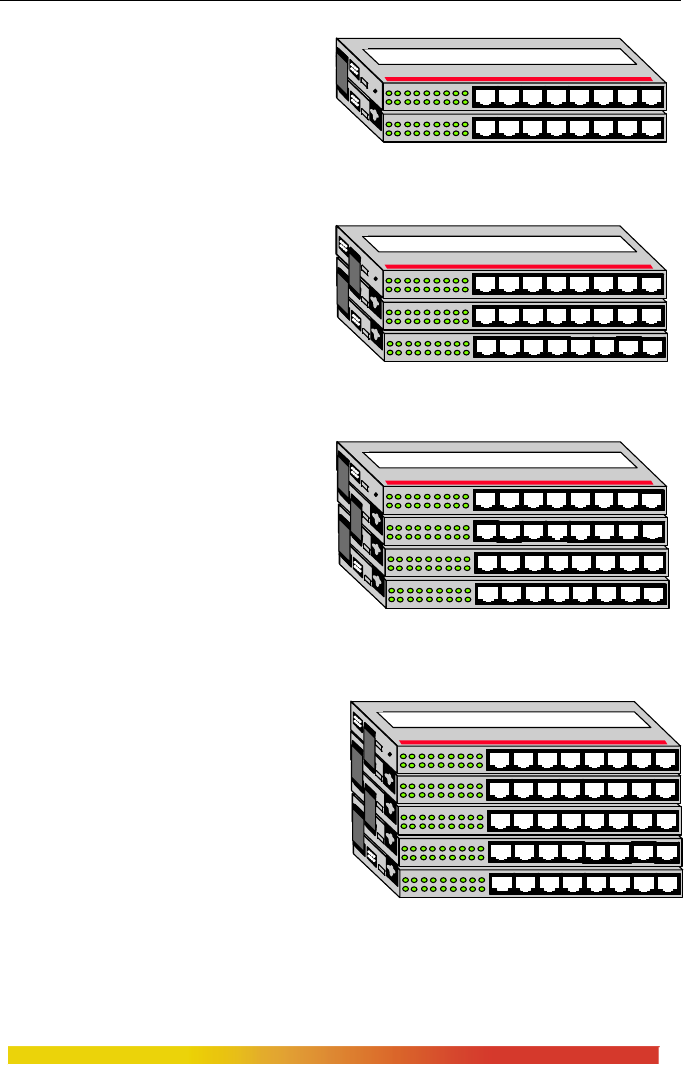
Stackable Personal Hubs Installation and User Guide (04/01)
17
www GarrettCom com
..
When stacking, switch the
Stack Enable switch of the bottom
ST80 to the “OFF” position (left). All
other units should be switched to the
“ON” position (right). Using the IRB
ribbon cable, connect one end to Two stacked ST80s - 16 RJ-45 ports
either Inter-Repeater-Bus connector
(IRB1 or IRB2) of the bottom ST80.
Connect the other end of the cable to
the corresponding IRB connector of
the top ST80 (i.e., the IRB cable is
connected from IRB1 to IRB1, or from
IRB2 to IRB2). If additional ST80 Three stacked ST80s - 24 RJ-45 ports
Personal Hubs are to be added,
connect another IRB cable from the
unused IRB connector of the existing
stack’s top unit to the corresponding
IRB connector of the ST80 Personal
Hub to be added. Be sure that the
Stack Enable Switch of the added unit
is set to the “ON” position. Up to five Four stacked ST80s - 32 RJ-45 ports
Stackable Personal Hubs may be
connected in this fashion.
Each unit of the stack must be
powered by its own external power
supply unit. “Power on” is verified by
observing that the PWR LED of each
unit is illuminated. Should one unit of
the stack be powered down, the
remainder of the stack will still function Five stacked ST80s - 40 RJ-45 ports
properly.
Increased port capacity via stacking
Magnum ST80 Stackable Personal Hub
Ports 1 2 3 4 5 6 7 8
PWR AUI
I
R
B
1
I
R
B
2
Stack Enable
OF
F
O
N
UP-LINK
Magnum ST80 Stackable Personal Hub
Ports 1 2 3 4 5 6 7 8
PWR AUI
I
R
B
1
I
R
B
2
Stack
E
nable
OF
F
O
N
UP-LINK
Magnum ST80 Stackable Personal Hub
Ports 1 2 3 4 5 6 7 8
PWR AUI
I
R
B
1
I
R
B
2
Stack
E
n
able
O
F
F
ON
UP-LINK
Magnum ST80 Stackable Personsal Hub
Ports 1 2 3 4 5 6 7 8
PWR AUI
UP-LINK
Magnum ST80 Stackable Personal Hub
Ports 1 2 3 4 5 6 7 8
PWR AUI
I
R
B
1
I
R
B
2
S
tack
E
nable
O
FF O
N
UP-LINK


















