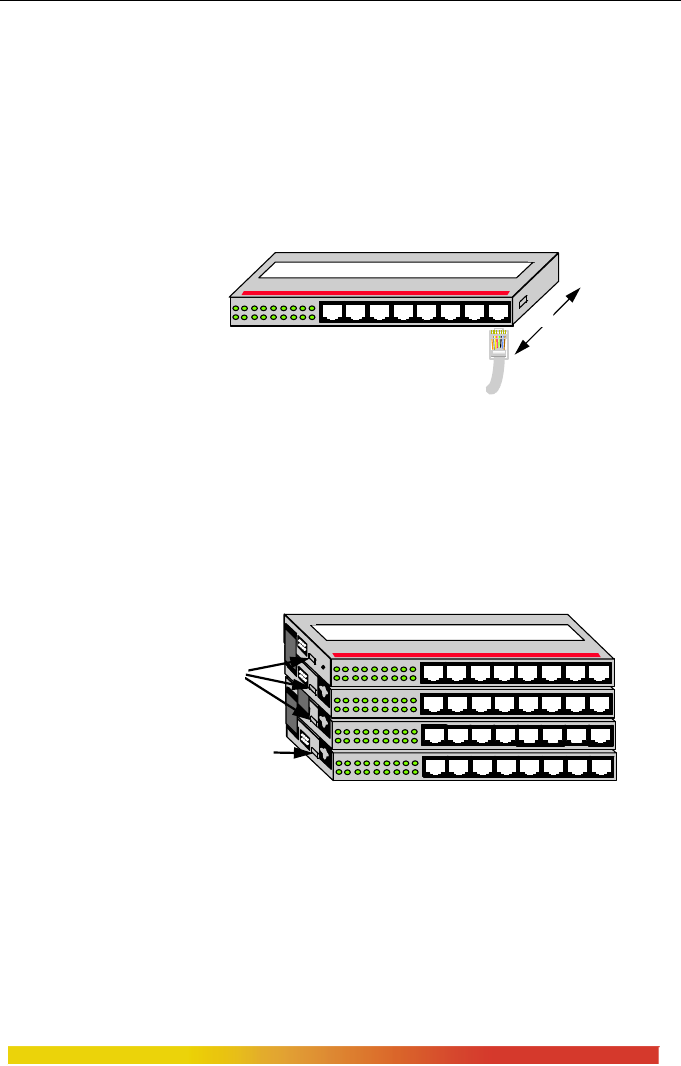
Stackable Personal Hubs Installation and User Guide (04/01)
16
www GarrettCom com
..
3.8 Switchable Up-Link Feature
Each Stackable Personal Hub is equipped with an up-link switch, connected to
port 8 (right-most RJ-45 port). This switch is used to select either a normal 10BASE-T
connection to a user device (switch in the “==” position) or a 10BASE-T network up-link
connection to another hub or concentrator (switch in the “X” position). A special
crossover cable for up-link is not needed with the Stackable Personal Hub because of this
built-in up-link switch feature.
When port 8
is wired for up-link but
the switch is set to the
“==” position, the up-
link connection is
inoperative and full
bandwidth is available locally.
3.9 Stacking the ST80 Personal Hubs
When increased network capacity is needed, up to five ST80 Personal Hubs
may be easily stacked to form a single logical repeater of up to 40 RJ-45 ports.
NOTE: Be sure to secure the units with the stacking/mounting brackets
before making the following electrical connections. The brackets
cannot be
installed while the connector cables are in place. Refer to Section 3.3 for
stacking bracket installation instructions.
U
se
r
(==)
U
p
-
Link
(X
)
Magnum ST80 Stackable Personal Hub
Ports 1 2 3 4 5 6 7 8
PWR AUI
I
R
B
1
I
R
B
2
Stack En
able
OFF
ON
UP-LINK
Stack Enable Switches
in “ON” position
(right)
Stack Enable Switch in
“OFF” position (left)
Magnum ST80 Stackable Personal Hub
Ports 1 2 3 4 5 6 7 8
PWR AUI
I
R
B
1
I
R
B
2
Stack
E
nable
O
FF O
N
UP-LINK


















