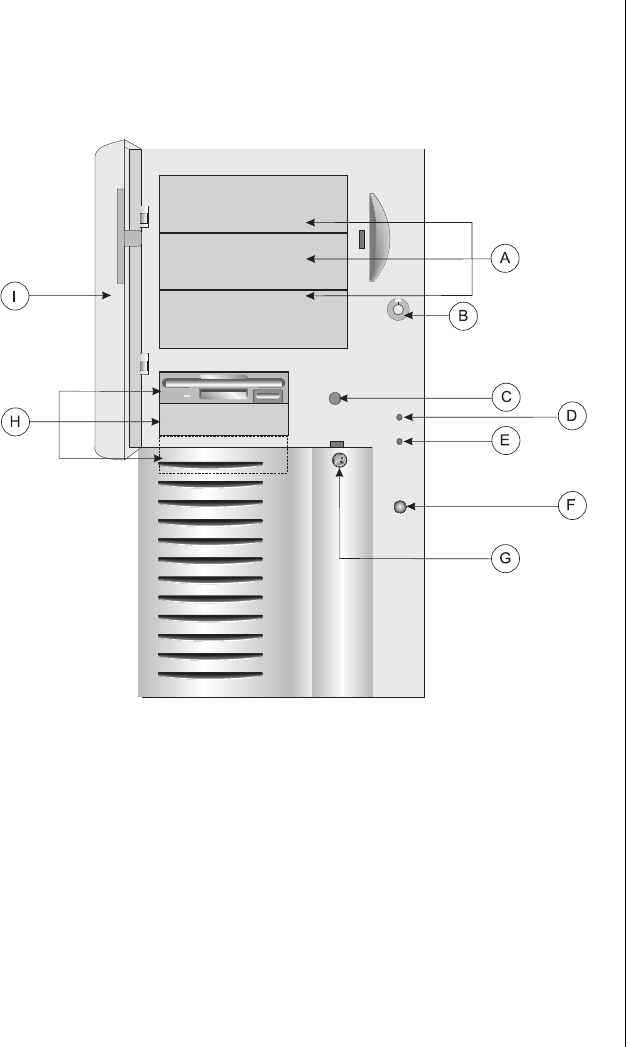
Front Panel 11
Front Panel
The front panel of the system is equipped with switches, LEDs, and drive
bays. Figure 2 shows the front panel and the table below provides the key.
Figure 2: Front Panel
Storage Bays
The system can support up to seven devices in the following bays:
• Three 5.25-inch front accessible bays that support any 5.25-inch
device or any 3.5-inch device with a special mounting bracket
A 5.25-inch drive bays B Power button
C Keyboard lock button D Power indicator LED
E Hard drive activity LED F Reset button
G Keylock H 3.5-inch drive bays
I Front panel door
3435.boo Page 11 Thursday, August 6, 1998 7:12 AM


















