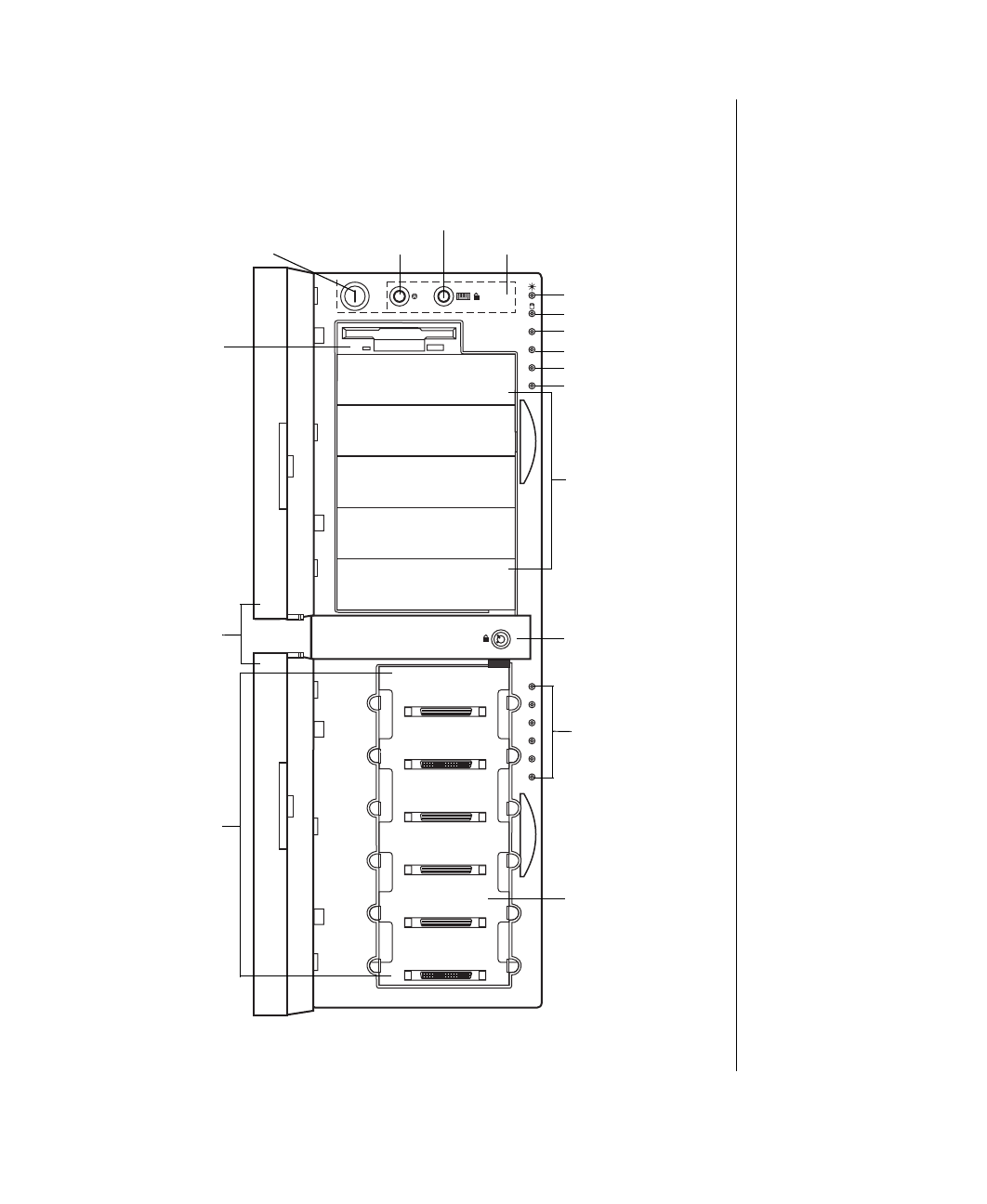
System Features 11
Front panel
The front panel of the system is equipped with switches, LEDs, and drive
bays (see Figure 2.)
Figure 2: Front Panel
Power button
3.5-inch
diskette
drive
Bezel doors
(open)
3.5-inch
LVD SCA
drive bays
Reset button
Keyboard lock button/ECC clear
Internal 3.5-inch drive bay
Power LED
Hard disk activity LED
CPU 1 activity LED
CPU 2 activity LED
ECC fault LED
Power supply fault LE
D
5.25-inch drive bays
Bezel key lock
SCSI disk
activity LEDs
RAID bay backplane
(behind drive bays)
4078tl.book Page 11 Tuesday, December 22, 1998 2:19 PM


















