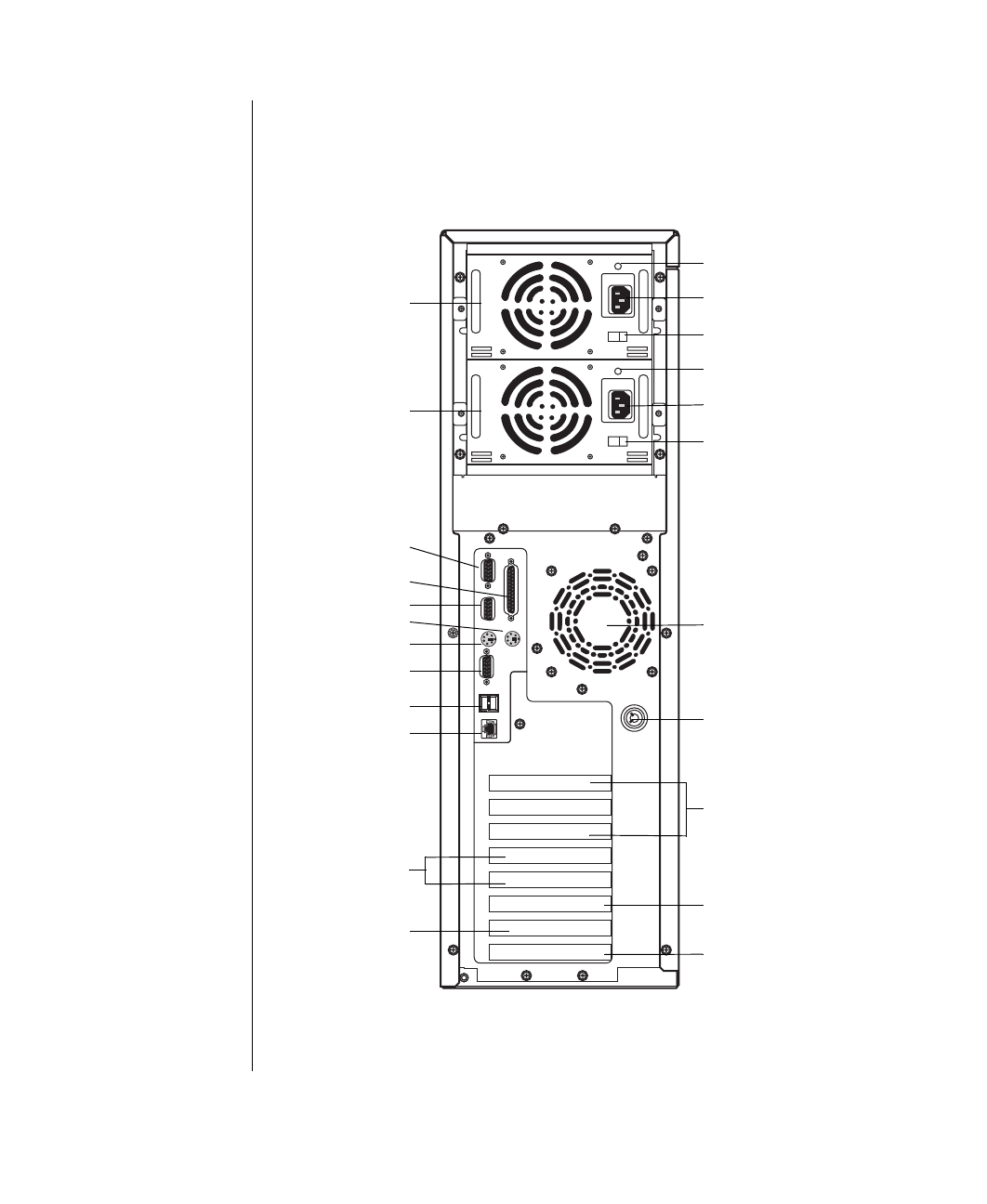
14 Gateway ALR 8200 User’s Guide
Rear panel
The rear panel of the system is equipped with I/O ports, connectors, and
switches (see Figure 3).
Figure 3: Rear Panel
Status light, power
supply 1 (PS1)
AC plug, PS1
Voltage selection
switch, PS1
Status light, optional
power supply 2 (PS2)
AC plug, PS2
Voltage selection
switch, PS2
Chassis fan vent
Chassis key lock
Primary PCI slot
covers
ISA slot 2
Secondary
PCI slots 1 & 2
covers
Ethernet port
Dual USB ports
Video port
Mouse port
Keyboard port
Serial port 2
Serial port 1
Parallel port
Power supply
module 2 (optional)
Secondary PCI slot
3/RAIDport slot
cover
Secondary PCI slot
4/ISA slot 1 cover
Power supply
module 1
4078tl.book Page 14 Tuesday, December 22, 1998 2:19 PM


















