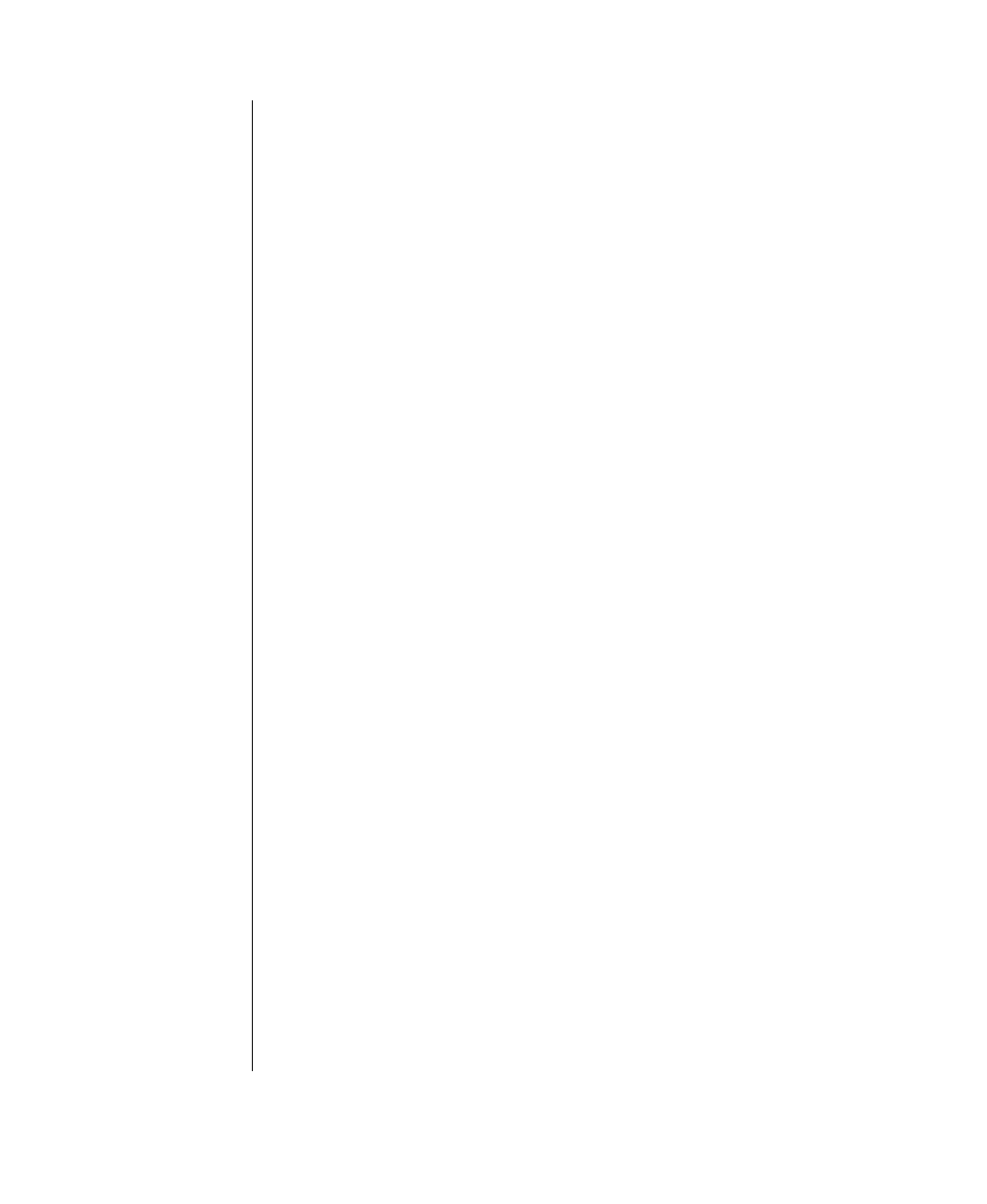
vi Gateway ALR 8200 User’s Guide
Important safety instructions
Observe the following guidelines when performing any work on your
system:
•
Follow all instructions marked on this product and in the
documentation.
•
Unplug this product from the wall outlet before cleaning. Do not
use liquid or aerosol cleaners. Use a damp cloth for cleaning.
•
Do not use this product near water. Do not spill liquid on or into the
product.
•
Do not place this product on an unstable surface.
•
Openings in the system cabinet are provided for ventilation. Do not
block or cover these openings. Do not place this product near or
upon a radiator or heat register.
•
Use only the power source indicated on the power supply. If you
are not certain about your power source, consult your reseller or the
local power company.
•
This product is equipped with a 3-wire grounding plug (a plug
with a grounding pin). This plug will only fit into a grounded
power outlet. This is a safety feature. If you are unable to insert the
plug into the outlet, contact your electrician to replace the outlet.
•
Do not walk on the power cord or allow anything to rest on it.
•
If you use an extension cord with this system, make sure the total
ampere ratings on the products plugged into the extension cord do
not exceed the extension cord ampere rating. Also, the total ampere
requirements for all products plugged into the wall outlet must not
exceed 15 amperes.
•
Never insert objects of any kind into the system ventilation slots.
•
Do not attempt to service the system yourself except as explained
elsewhere in the manual. Adjust only those controls covered in the
instructions. Opening or removing covers marked “Do Not
Remove” may expose you to dangerous voltages or other risks.
Refer all servicing of those compartments to qualified service
personnel.
4078tl.book Page vi Tuesday, December 22, 1998 2:19 PM


















