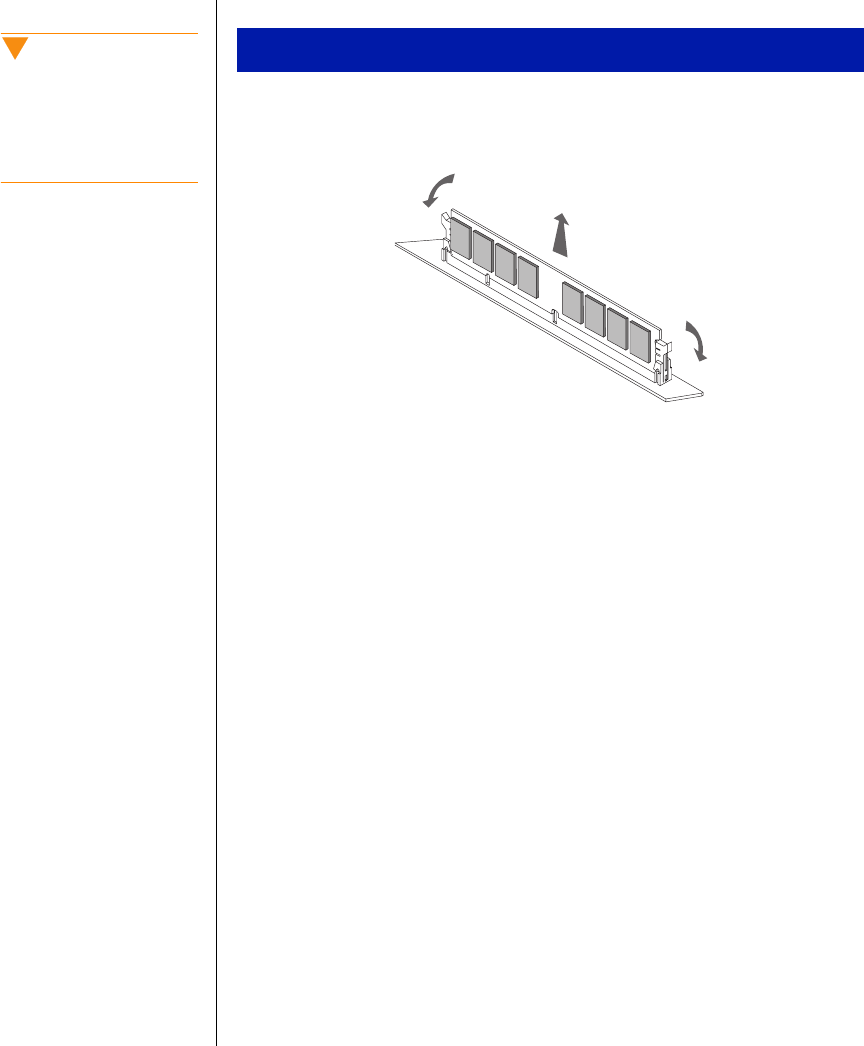
26 Maintaining and Troubleshooting Your E-3200 System
1.
Using your fingers, gently push out both plastic socket clamps on each
end of the DIMM socket. The DIMM should pop up slightly from the
socket.
2.
Carefully lift the DIMM out of the socket.
3.
Store the DIMM in a static-free container.
To remove DIMMs
Caution!
Never try to remove a
DIMM without releasing the
clamps. You may break the
socket, causing serious
damage.


















