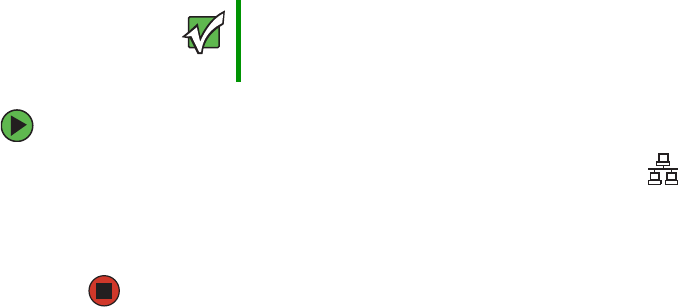
33
www.gateway.com
Connecting to a cable or DSL modem or to an Ethernet network
Connecting to a cable or DSL modem or
to an Ethernet network
Your computer has a network jack that you can use to connect to a cable or DSL modem
or to an Ethernet network.
To connect to an Ethernet network:
1 Insert one end of the network cable into the network jack on the back of your
computer.
2 Insert the other end of the network cable into a cable modem, DSL modem, or Ethernet
jack.
Important
Your computer is equipped with a built-in Ethernet port.
For information about setting up a wired or wireless Ethernet network,
see “Networking Your Computer” on page 81.
8510809.book Page 33 Monday, June 13, 2005 7:29 AM


















