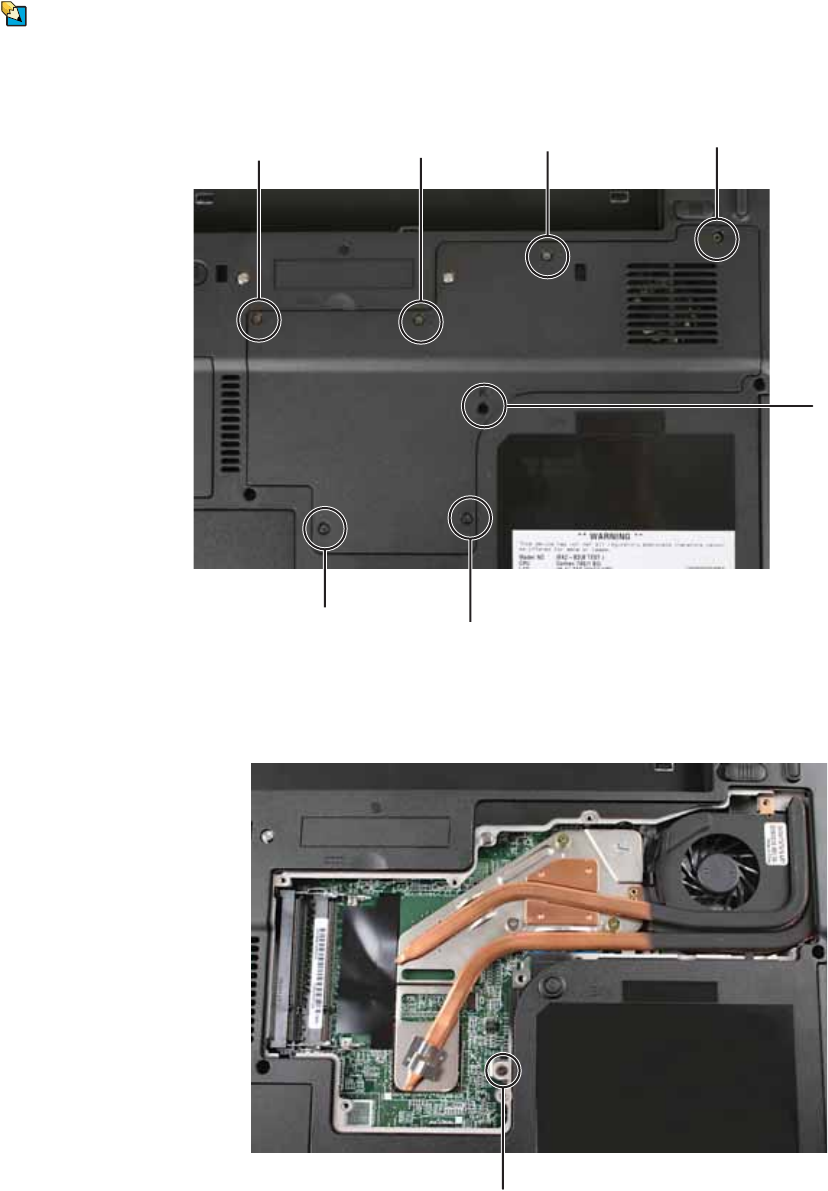
CHAPTER 3: Maintaining and Upgrading Your Notebook www.gateway.com
36
Tips & Tricks
The screw hole is marked with a K.
7 Remove the keyboard and removable screws shown in the following
picture, loosen the remaining five captive screws (these screws cannot be
removed), then remove the memory bay cover.
8 With a small Phillips screwdriver, remove the DVD drive screw, then put it
in a safe place.
Captive
screw
Removable
screw
Keyboard
screw
Captive
screw
Captive
screw
Captive
screw
Captive
screw
Screw


















