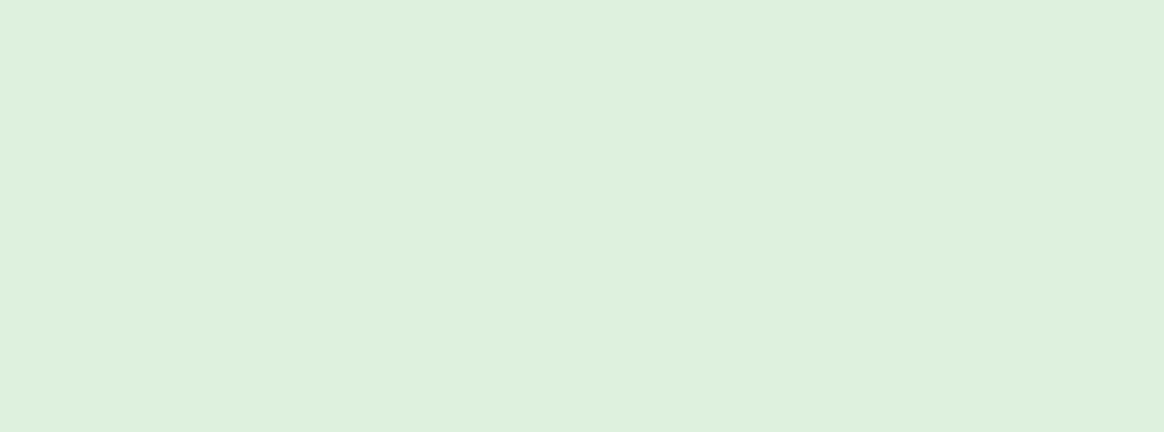
CHAPTER 2
5
Checking Out Your Gateway Notebook
•Identifying features
• Connecting the AC adapter
• Connecting the dial-up modem
• Connecting to a cable or DSL modem or to an Ethernet
network
• Turning your notebook on and off
• Using the status indicators
• Using the keyboard and the EZ Pad touchpad
•Adjusting the volume
• Connecting to a wireless network
• Using the DVD drive
• Using the memory card reader
• Adding and removing a PC card
• Changing batteries
• Recalibrating the battery
• Ordering accessories


















