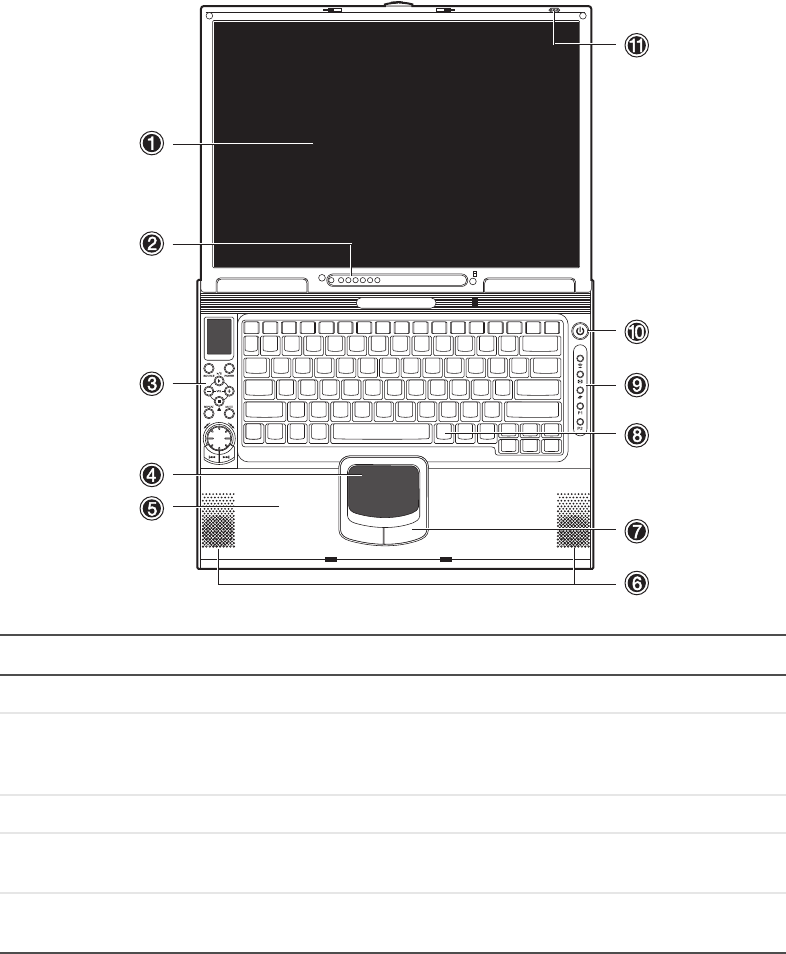
8
Chapter 2: Getting Familiar with Your Notebook
www.gateway.com
To p
# Item Icon Description
1 LCD panel Displays notebook output.
2 Status indicators LEDs (light-emitting diodes) that turn on and
off to show the status of your notebook and its
functions and components.
3 AV control panel Control buttons for playing audio/video media.
4 Touchpad Touch-sensitive pointing device which
functions like a mouse.
5 Palm rest Comfortable support area for your hands when
you use your notebook.


















