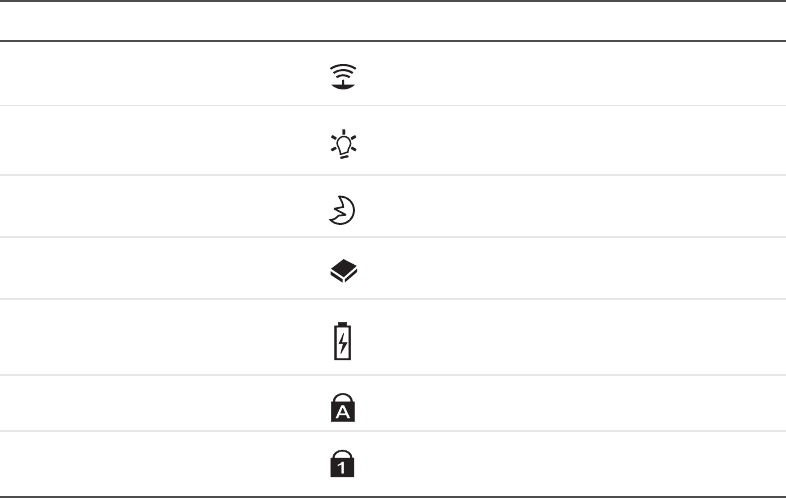
20
Chapter 2: Getting Familiar with Your Notebook
www.gateway.com
# Item Icon Description
1 Wireless
communication
Lights when the Wireless LAN capabilities are
enabled.
2 Power Lights when your notebook is on.
Blinks when a battery-low condition occurs.
3 Standby Blinks when notebook enters Hibernation
mode.
4 Media activity Lights when the hard drive or DVD/CD-RW
drive is active.
5 Battery charge Lights when the battery is being charged.
6 Caps Lock Lights when Caps Lock is activated.
7Num lock
(
FN+F11)
Lights when Numeric Lock is activated.


















