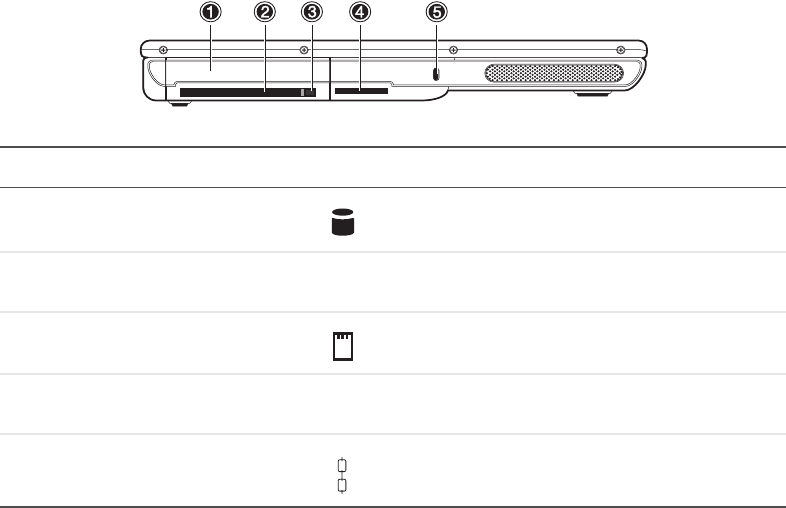
11
Left
www.gateway.com
Left
# Item Icon Description
1 Hard drive bay The hard drive is located in this bay.
2 PC Card slot Insert one Type II 16-bit PC Card or 32-bit
CardBus PC Card into this slot.
3 PC Card eject button Press to remove the PC Card from the PC card
slot.
4 SD memory card slot Insert an SD (Secured Digital) memory card
into this slot.
5 Kensington™ lock slot Secure your notebook to an object by
connecting a Kensington cable lock to this slot.


















