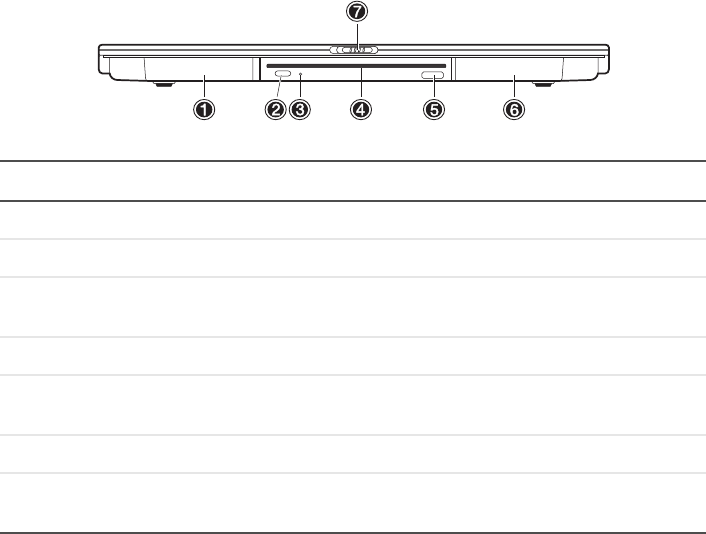
10
Chapter 2: Getting Familiar with Your Notebook
www.gateway.com
Front
# Item Description
1 Battery bay Insert the battery into this bay.
2 Eject button Press to eject the CD or DVD.
3 DVD/CD-RW drive
indicator
This LED lights up when the DVD/CD-RW drive is
in use.
4 DVD/CD-RW drive Insert CDs or DVDs into this drive.
5 IR sensor Sends and receives data for an IR (infrared)
device, such as an IR printer.
6 Subwoofer The subwoofer is located in this bay.
7 Cover release latch Slide the release latch to the left to open your
notebook.


















