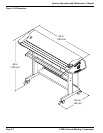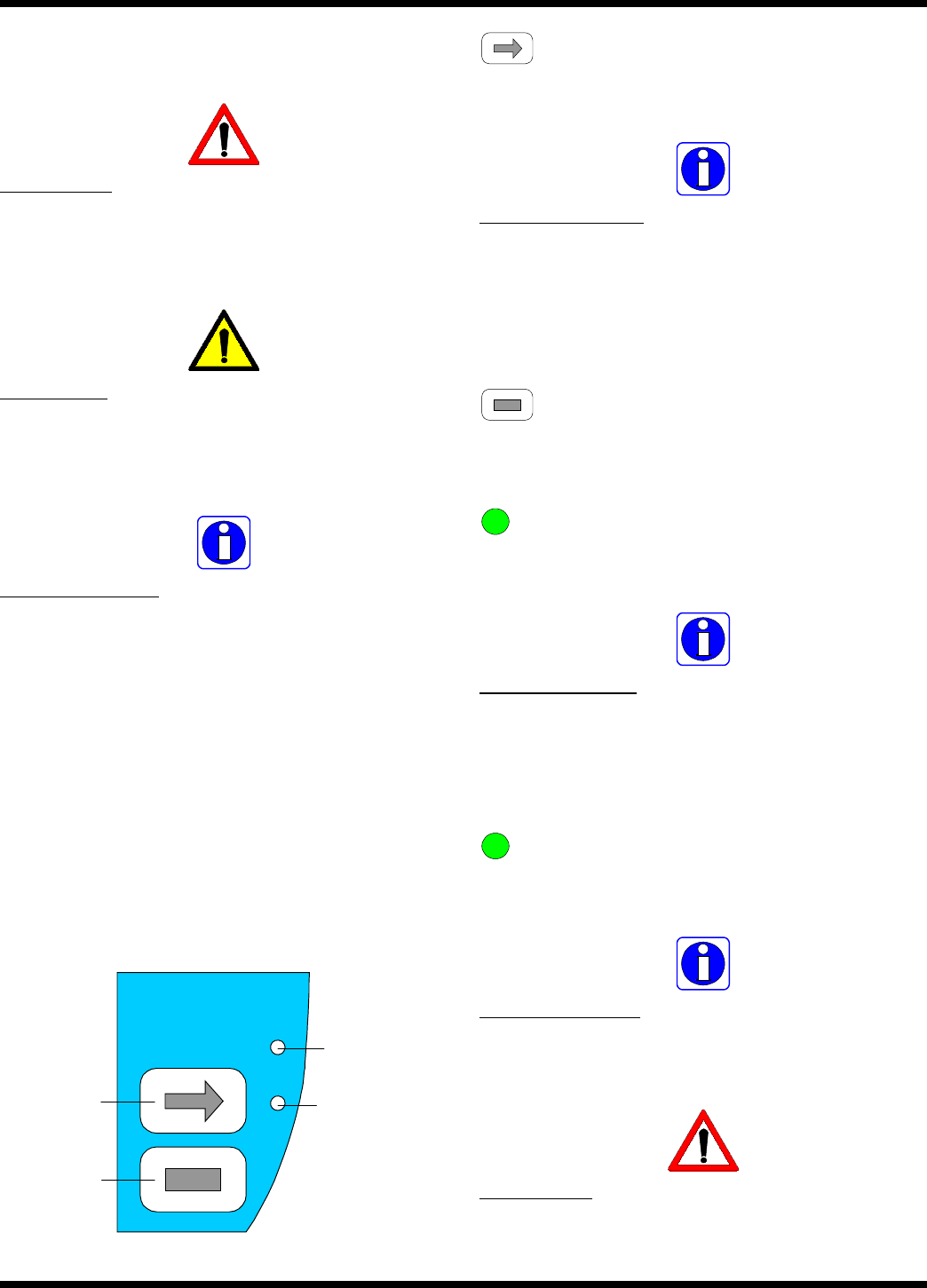
© 2004 General Binding Corporation
Spartan Operation and Maintenance Manual
Page 5-1
5.0 Operations
WARNING: Do not wear ties, loose fitting clothes
or dangling jewelry while operating or servicing the
laminator. These items can get caught in the nip and
choke you or you can be crushed or burned.
CAUTION: Do not block the Top Roll Sensor. If
the sensor becomes obstructed, over heating may
occur and cause irreparable damage to the rollers
or a fire.
INFORMATION: The laminator will only run when
the roller cover is in the down (closed) position.
5.1 Control Panel
The control panel is located on the right hand side from
the front operating position of the laminator. From the
control panel, the operator is able to control the motor
run and motor stop function.
Figure 5.1.1 Control panel
READY
SPARTAN
GBC
Run switch
Stop switch
Run indicator
Ready indicator
RUN – When pressed, engages the motor that
drives the rollers.
INFORMATION: The laminator only operates in
one direction, forward. There is no reverse function
on this machine. Stop the roller and release roller
pressure to manually move the product backwards.
STOP – When pressed, stops the roller by
removing power to the motor.
READY – When illuminated, represents the rollers
are up to operating temperature.
INFORMATION: Do not run material until READY
is illuminated. Attempting to run prior to this will
result in poor output quality.
RUN – when illuminated, represents the motor
engaged and the rollers are turning.
INFORMATION: The motor will only engage if the
cover is in the lowered position.
WARNING: Never attempt to bypass the cover
safety switch to operate the laminator. This can result
in serious injury to you or others.