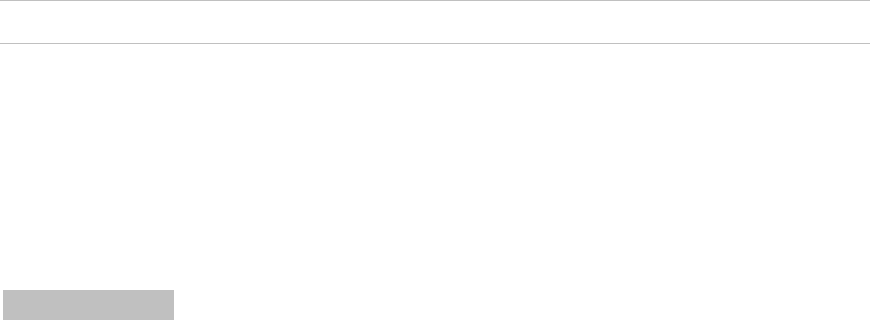
Chapter 6: Command Line Interface
156 GE-DS-82 and 82-PoE Ethernet Managed Switch User Manual
2 can only be forwarded to port 1. That means the computer A can send packets to
computer B, and vice versa. The same situation also occurred in VLAN 2. The
computer C and D can communicate with each other. However, the computers in
VLAN 1 can not see the computers in VLAN 2 since they belonged to different VLANs.
IEEE 802.1Q (tag) -based VLANs enable the Ethernet functionality to propagate
tagged packets across the bridges and provides a uniform way for creating VLAN
within a network then span across the network. For egress packet, you can choose to
tag it or not with the associated VLAN ID of this port. For ingress packet, you can
forward this packet to a specific port as long as it is also in the same VLAN group.
The 802.1Q VLAN works by using a tag added to the Ethernet packets. The tag
contains a VLAN Identifier (VID) which belongs to a specific VLAN group. And ports
can belong to more than one VLAN.
The difference between a port-based VLAN and a tag-based VLAN is that the tag-
based VLAN truly divided the network into several logically connected LANs. Packets
rambling around the switches can be forwarded more intelligently. In the figure
shown below, by identifying the tag, broadcast packets coming from computer A in
VLAN1 at sw1 can be forwarded directly to VLAN1.
However, the switch could not be so smart in the port-based VLAN mechanism.
Broadcast packets will also be forwarded to port 4 of sw2. It means the port-based
VLAN can not operate a logical VLAN group among switches.
The GE-DS-82-PoEsupports both Port-based VLAN and Tag-based (802.1Q) VLAN
modes. The default configuration is tag-based (802.1Q) VLAN. In the 802.1Q VLAN,
initially, all ports on the switch belong to default VLAN, VID is 1.
NOTE: You cannot delete the default VLAN group in 802.1Q VLAN mode.
VLAN Mode: Port-based
Packets can go among only members of the same VLAN group. Note all unselected
ports are treated as belonging to another single VLAN. If the port-based VLAN
enabled, the VLAN-tagging is ignored.
show vlan mode
Description:
Display the current VLAN mode.


















