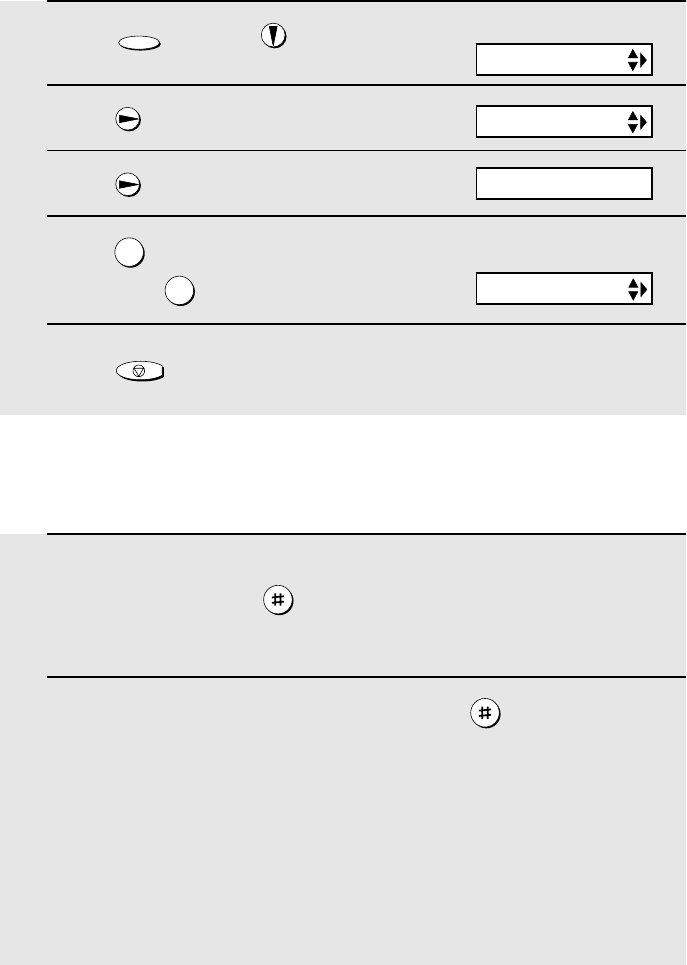
Remote Operations
56
1 Press once and once.
2 Press once.
3 Press once.
4 Press to turn on the Toll Saver
function, or to turn it off.
5 Press to return to the date and time display.
FUNCTION
1
2
STOP
TOLL SAVER
Display:
T.A.D. SETTING
1=YES, 2=NO
The display briefly shows
your selection, then:
RECORDING TIME
Retrieving your messages
1 Call the machine from a touch-tone telephone. When your outgoing
message begins, press on the telephone.
• You will hear a short beep, and the outgoing message will stop.
2 Enter your remote code number and then press .
• You will hear a series of beeps equal to the number of messages recorded,
or one long beep if four or more messages have been received. The
machine will then play back the messages, beeping once at the end of each
message. When all messages have been played back, you will hear a long
beep.
• If no messages have been received, you will hear a short beep. You can
either hang up, or perform any of the operations described in the following
section, Other remote operations.


















