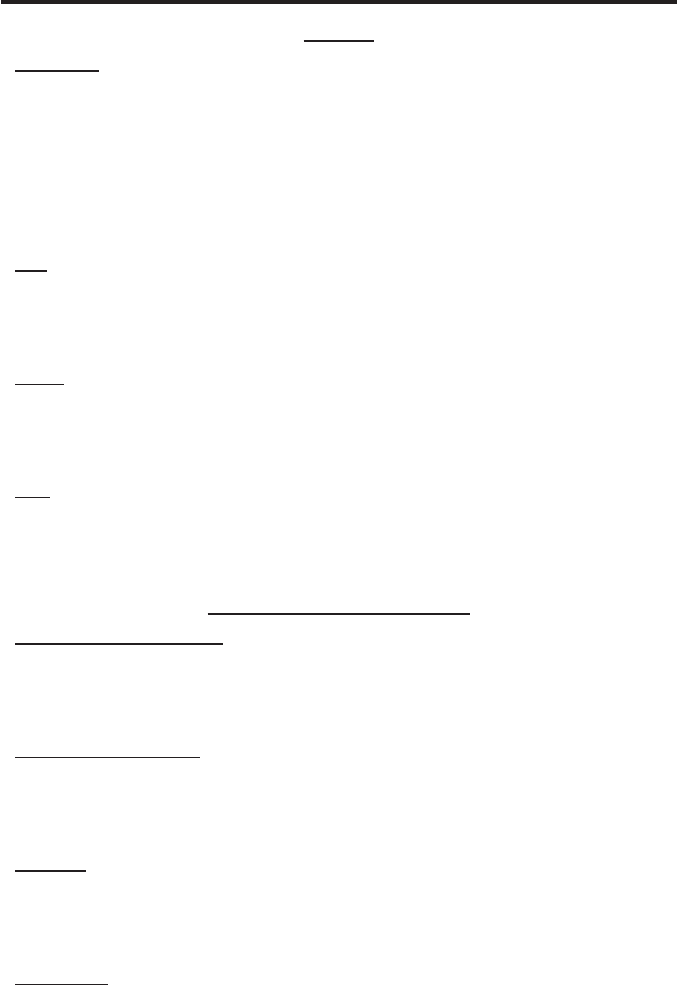
MULTI FORMAT SWITCHER CONFIGURATION
COLOR
Color Tone
Sets the color for the appearance of white. Only the USER option will allow
customized settings. The USER settings are saved.
Options:
Normal - Normal white color appearance (default)•
Warm - Slight red shift to white appearance•
Cool - Slight blue shift to white appearance•
User - User adjustments to Red, Green, and Blue•
Red
Adjusts the red color in regards to the appearance of white for the USER setting.
Option:
Adjusts in increments of 1 from 1 to 100 (default is 50)
Green
Adjusts the green color in regards to the appearance of white for the USER setting.
Option:
Adjusts in increments of 1 from 1 to 100 (default is 50)
Blue
Adjusts the blue color in regards to the appearance of white for the USER setting.
Option:
Adjusts in increments of 1 from 1 to 100 (default is 50)
OSD (ON SCREEN DISPLAY)
H-Pos (Horizontal Position)
Adjusts the OSD’s horizontal position on the screen.
Options:
Adjusts in increments of 1 on a scale of 1 to 100 (default is 50)•
V-Pos (Vertical Position)
Adjusts the OSD’s vertical position on the screen.
Options:
Adjusts in increments of 1 on a scale of 1 to 100 (default is 50)•
Time Out
Adjusts the amount of idle time before the OSD is automatically exited.
Options:
Adjusts in increments of 1 on a scale of 1 to 100 (default is 10)•
Background
Sets the transparency level of the OSD background.
Options:
Adjusts in increments of ~12.5 on a scale of 1 to 100 (default is 50)•
9


















