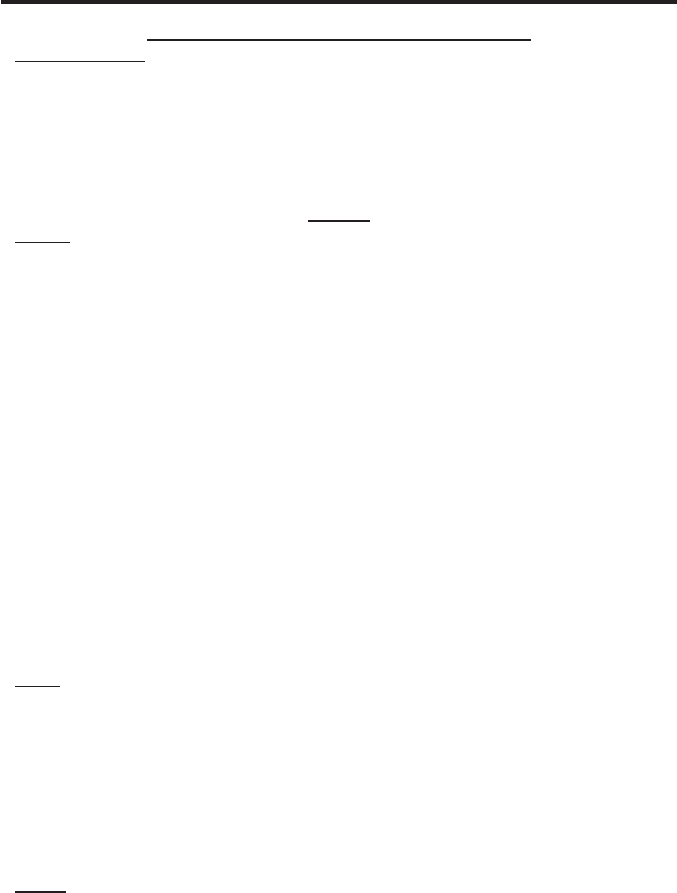
MULTI FORMAT SWITCHER CONFIGURATION
OSD (ON SCREEN DISPLAY) CONTINUED
Remote Channel
Sets the remote channel for use with the RMT-SR-IR remote control. If the selected
channel in this menu and does not match the channel set in the RMT-SR-IR remote,
the unit will cease to respond to IR commands from the remote.
Options:
Selectable remote channel from 1 to 4 (default is 1)•
AUDIO
Source
Sets the audio source for current input.
Options for Composite:
L/R1 - Analog audio input (default)•
Options for S-Video:
L/R1 - Analog audio input (default)•
Options for Component:
L/R2 - Component analog audio input (default)•
Options for HDMI 1:
HDMI1 - HDMI 1 internal audio (default)•
Optical1 - Optical input 1•
Coaxial1 - SPDIF input 1•
Options for HDMI 2:
HDMI2 - HDMI 2 internal audio (default)•
Optical2 - Optical input 2•
Coaxial2 - SPDIF input 2•
Delay
Sets the audio delay for lip syncing correction.
Options:
Off - No delay (default)•
40ms - 40 millisecond audio offset•
110ms - 110 millisecond audio offset•
150ms - 150 millisecond audio offset•
Sound
Select general audio output function
Options:
On - Use selected audio source (default)•
Mute - No sound output •
10


















