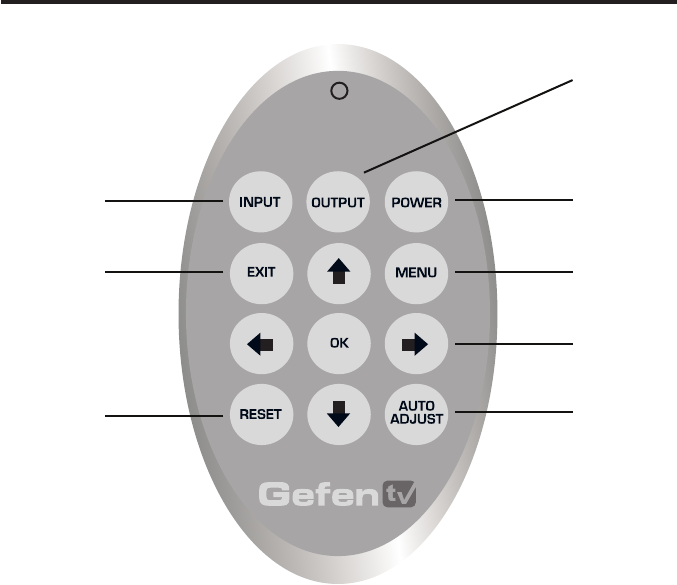
G
T
V
-
S
R
-
I
R
5
RMT-SR-IR REMOTE DESCRIPTION
Output - Cycles through the available output resolutions. Please see the section 1.
Multi Format Switcher CONFIGURATION / Output on page 8 for the output
resolution table.
Input - Cycles though all of input sources. The selectable inputs are 2.
Composite, S-Video, Component, HDMI 1, and HDMI 2.
Power - Turns the unit on and off (standby).3.
Exit - Exits the current menu option and menu system.4.
Menu - Displays the menu system for adjustment of options.5.
Navigation Keys - These include up, down, left, and right buttons for 6.
navigating the menu system. The OK button will select specic menu options
for adjustment and will also conrm/cycle-through selections.
Reset - Resets the input and output resolutions to factory default.7.
Auto Adjust - Sets the display for optimal resolution and aspect ratio based 8.
on the display’s EDID information and the currently selected sources output
resolution.
1
2
7
3
4 5
6
8


















