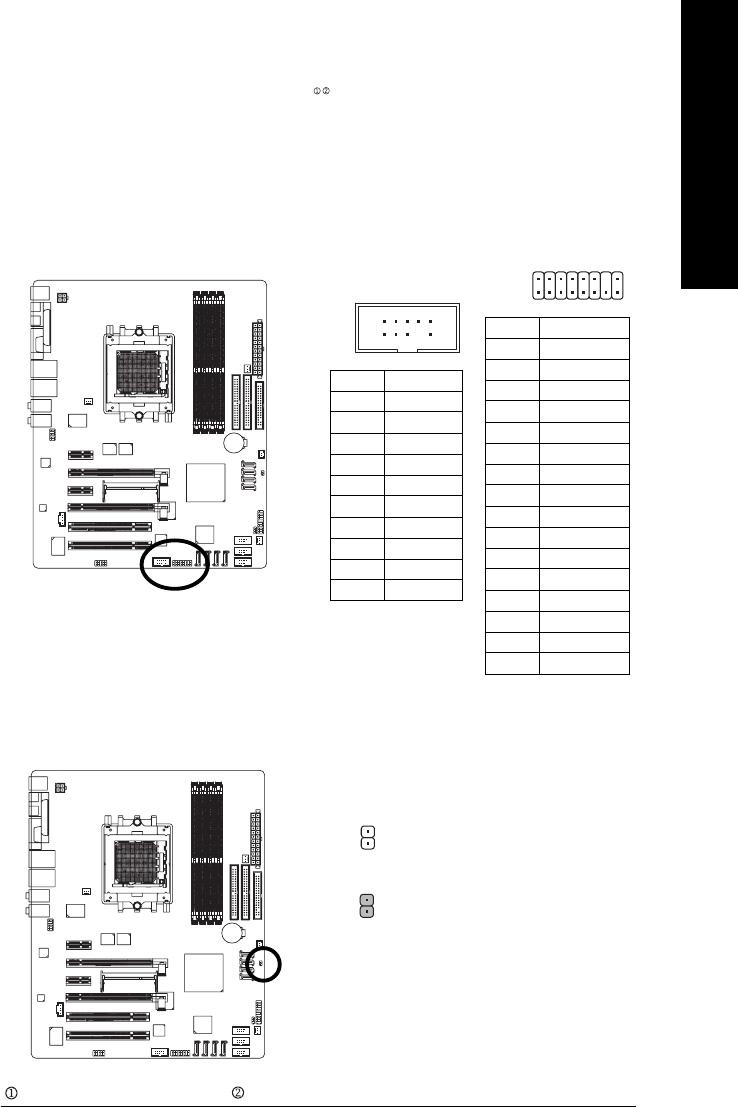
Hardware Installation- 31 -
English
17) F1_1394/F2_1394 (IEEE 1394 Connectors)
Serial interface standard set by Institute of Electrical and Electronics Engineers, which has features
like high speed, high bandwidth and hot plug. Be careful with the polarity of the IEEE1394
connector. Check the pin assignment carefully while you connect the IEEE1394 cable, incorrect
connection between the cable and connector will make the device unable to work or even damage
it. For optional IEEE1394 cable, please contact your local dealer. IEEE1394b can approach the
maximum speed to 800Mb/S, but the speed can be achieved only when you use particular
IEEE1394b cable.
Pin No. Definition
1 Power
2 Power
3 TPA1+
4 TPA1-
5 GND
6 GND
7 TPB1+
8 TPB1-
9 Power
10 Power
11 TPA2+
12 TPA2-
13 GND
14 No Pin
15 TPB2+
16 TPB2-
2
16
1
15
2
10
1
9
F2_1394
F1_1394
Pin No. Definition
1 TPA0+
2 TPA0-
3 GND
4 GND
5 TPB0+
6 TPB0-
7 No Pin
8 Power
9 Power
10 GND
18) CLR_CMOS (Clear CMOS)
You may clear the CMOS data to its default values by this header. To clear CMOS, temporarily
short 1-2 pin. Default doesn't include the jumper to prevent from improper use of this header.
Open: Normal
Short: Clear CMOS
1
1
Only for GA-K8N Ultra-SLI. Only for GA-K8N Pro-SLI.


















