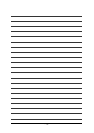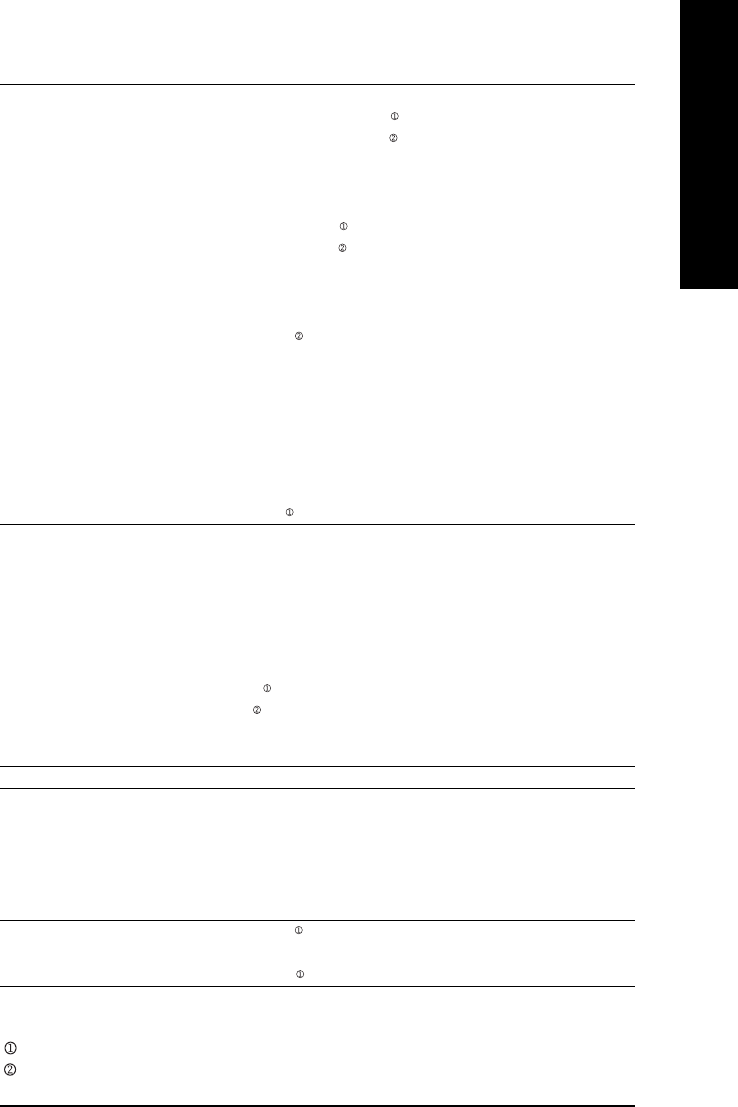
Hardware Installation- 13 -
English
Internal Connectors 1 24-pin ATX power connector
1 8-pin ATX 12V power connector
1 4-pin ATX 12V power connector
1 4-pin PCIE 12V power connector
1 floppy connector
1 IDE connector
8 SATA 3Gb/s connectors
6 SATA 3Gb/s connectors
1 CPU fan connector
1 system fan connector
1 power fan connector
1 SB fan connector
1 front panel connector
1 front audio connector
1 CD In connector
1 power LED connector
3 USB 2.0/1.1 connectors for additional 6 USB 2.0/1.1 ports by cables
2 IEEE1394a connectors for additional 2 ports by cable
1 SPDIF In connector
1 TPM connector
Rear Panel I/O 1 PS/2 keyboard port
1 PS/2 mouse port
1 parallel port
1 IEEE1394a port
1 OPTICAL port
1 COMA port
4 USB 2.0/1.1 ports
2 RJ-45 ports
1 RJ-45 port
6 audio jacks (Line In / Line Out / MIC In/Surround Speaker Out (Rear
Speaker Out)/Center/Subwoofer Speaker Out/Side Speaker Out)
I/O Control IT8716 chip
Hardware Monitor System voltage detection
CPU / System temperature detection
CPU / Power / System fan speed detection
System / CPU warning temperature
CPU fan failure warning
Supports CPU Smart Fan function
(Note 2)
BIOS 2 4Mbit flash ROM
Use of licensed AWARD BIOS
Supports DualBIOS
Only for GA-M59SLI-S5.
Only for GA-M59SLI-S4.