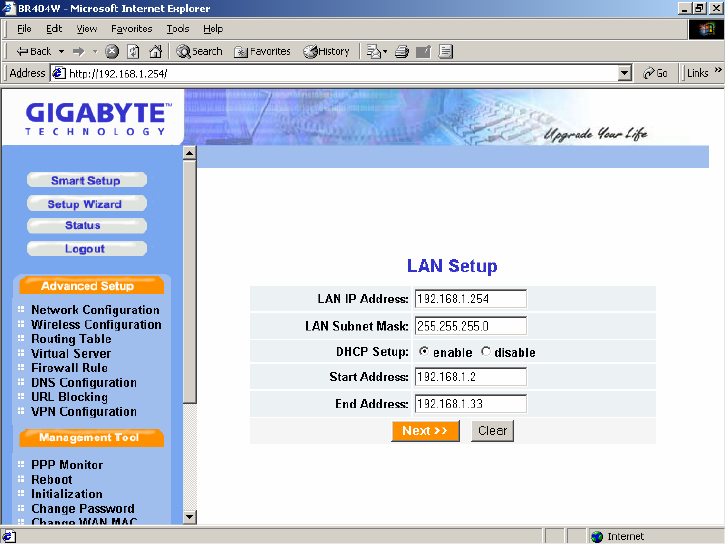
Step 2. Choose your desired wide area network mode.
“PPPoE”: If you are using the hourly rate for the ADSL, please select this
item.
And then please follow Step 3
“Dynamic IP Address”: If you use the wideband fixed connection of
ADSL/Cable Modem, but do not have a static IP, please select this item.
And then please follow Step 7
“Static IP Address”: If you use the wideband fixed connection of
ADSL/Cable Modem, but have a static IP, please select this item.
And then
please follow Step 11
“PPPoE Unnumber”: If you are the user of the PPPoE Unnumber, please
select this item. And then please follow Step15.
After your desired wide area network mode is selected, please press “Next”.
37


















