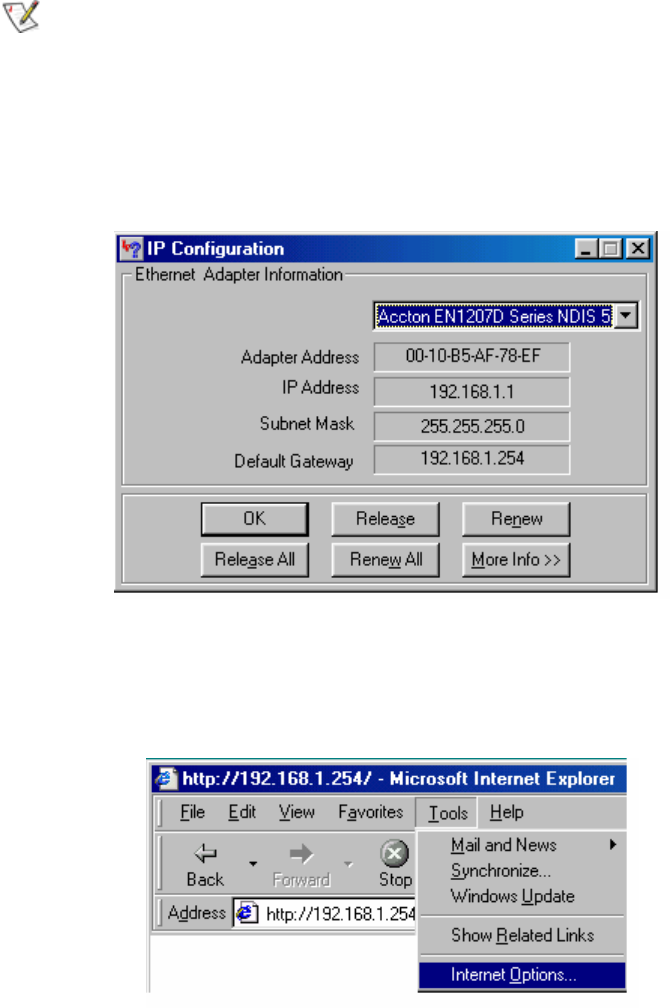
Step 10. In the pulled down menu, select your network card, press “Release All”, then
press “Renew All”, and then press “OK”.
If the IP address of the GN-BR404W is 192.168.1.254, the IP address of your
computer must be 192.168.1.X (where “X” is a number between 1 and 253.
Each computer on your network must have a different IP address within that
range where “X” represents a number between 1 and 253.) The default
gateway must be 192.168.1.254.
Step11. Please select “Internet Options” under “Tools” of your IE Browser.
19


















