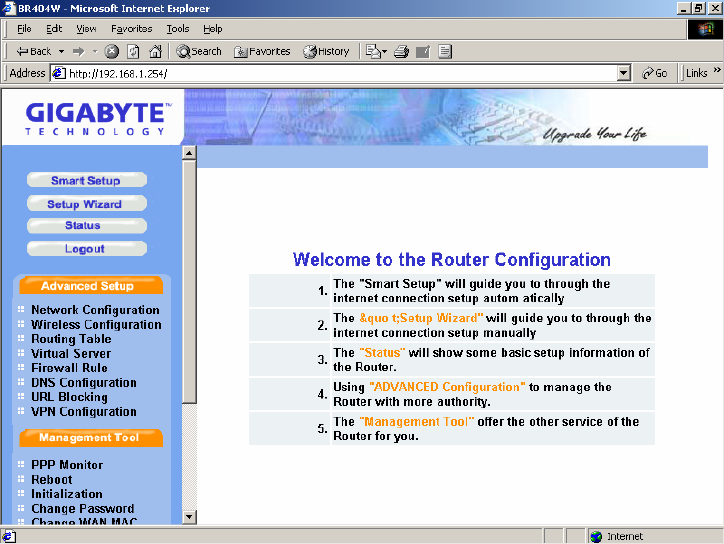
Step 3. The homepage of the GN-BR404W will appear as shown below. If you are the first
time to configure the router and you have connected to the WAN port, the system
will detect your wan type automatically through the “Smart Setup” function.
Please refer to the instruction of the “Smart Setup”.
If you want to configure the wan type manually, you can click the “Setup Wizard”
on the screen, and such Setup Wizard will guide you to complete the necessary
steps for the setup on screen as follows.
29


















