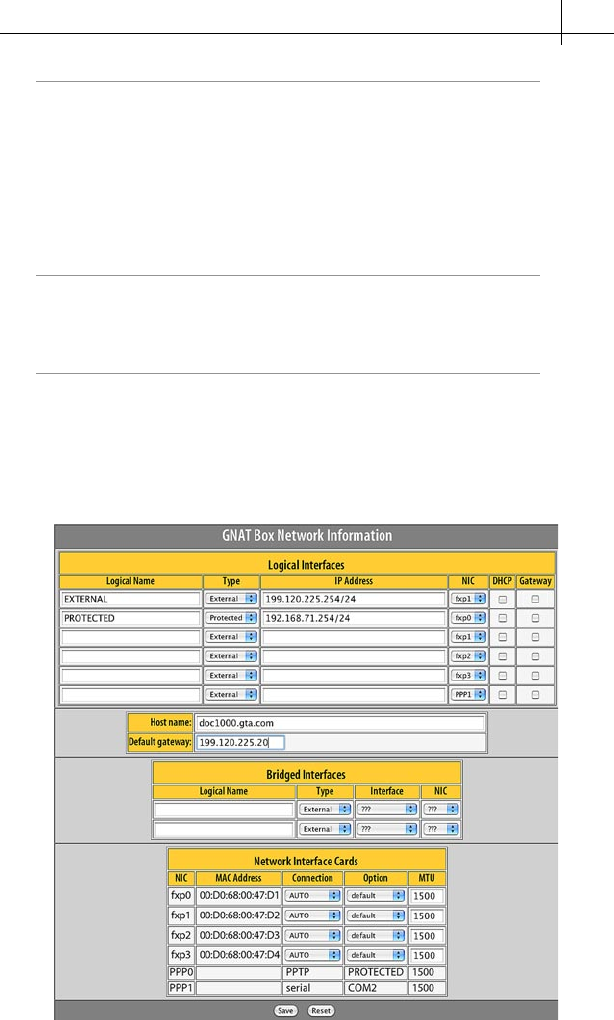
3 – Configuration 27
Caution
Closing the browser without clicking
SAVE
will cause the entered
data to be lost, and your firewall will remain in default configuration.
You will need to re-connect to the firewall and re-enter the network
information.
2) Once you have completed the network configuration, apply the
changes by clicking
SAVE
. The firewall will then join the assigned
network. Close your browser.
Caution
Failure to close the browser may allow unauthorized access to the
firewall. To prevent this, always log out and close your browser after
a firewall administration session.
Note
If you changed the IP of NIC 0’s protected network, the firewall will
now be on a different logical network than your computer, and you
will not be able to access the firewall from your computer. You must
restore your computer’s original network settings to access the
firewall again.
Entering a Network Configuration Using a Browser


















