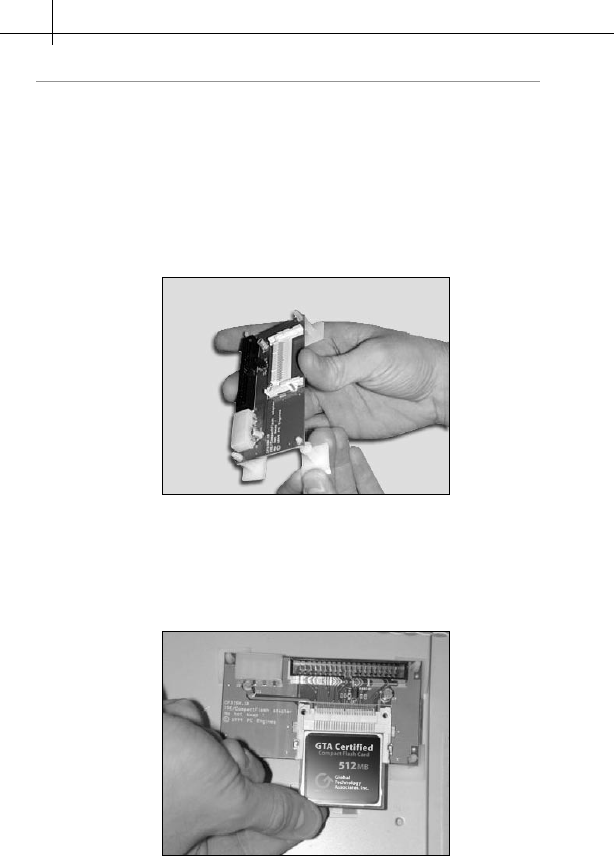
GB-Ware Firewall Product Guide48
Warning
Improper grounding can damage your system or Compact Flash
card, and may cause physical injury or death. Never service your
GB-Ware system while it is plugged in or powered on!
Assembling the Compact Flash IDE Adapter
1) Insert the four white nylon mounting posts into the mounting holes in
the adapter board. (You can also mount the adapter board in a hard
disk drive bay using 3.5” hard disk drive mounting hardware.)
Inserting the Mounting Posts into the IDE Adapter Board
2) Holding the Compact Flash card with the label up, slide the card into
the slot on the adapter board, pinholes in, until firmly and evenly
seated.
Inserting the Compact Flash Card into the IDE Adapter Board
Installing the Compact Flash IDE Adapter
Open the case of your intended firewall. (Please contact the case manufac-
turer if you have questions on how to complete this step.)
Locating IDE Controller Ports
Locate the IDE controller ports on the motherboard, and remove anything
that is plugged into them. The Compact Flash module may not function
properly with other components plugged into the IDE controller ports.


















