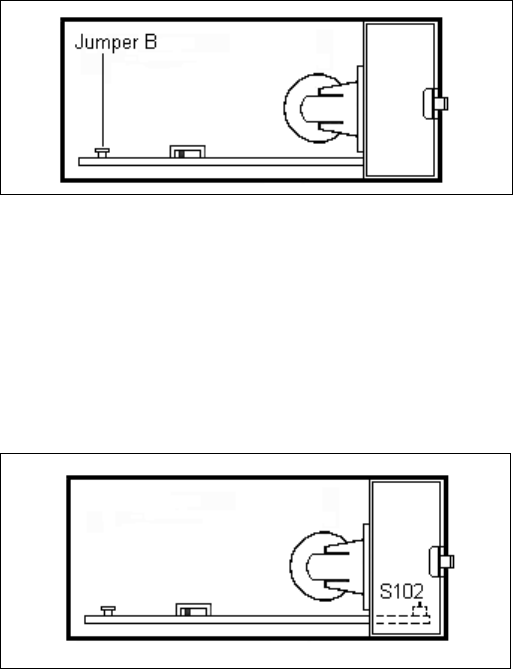
Locking the
Menu / Select
key
RESET -key
If the jumper B is connected, the „MENU / SELECT“ key
is locked; menu parameters can neither be printed or
modified.
In order to print or modify parameters:
remove jumper B !
The key S102 resets the printer to the standby mode. The
menu parameters will not to be changed.
19
In order to tear off the paper, pull the paper quickly
sideways and up.
Push this to the right hand side to open the front panel in
order to be able to replace the paper roll or to set the slider
switch S 101 which is used to set the desired interface (see
chapter 4.2. „Interface selection“) or to set the RESET
switch S 102.
Snap lock
(9)
Paper cutting
edge
(1)


















