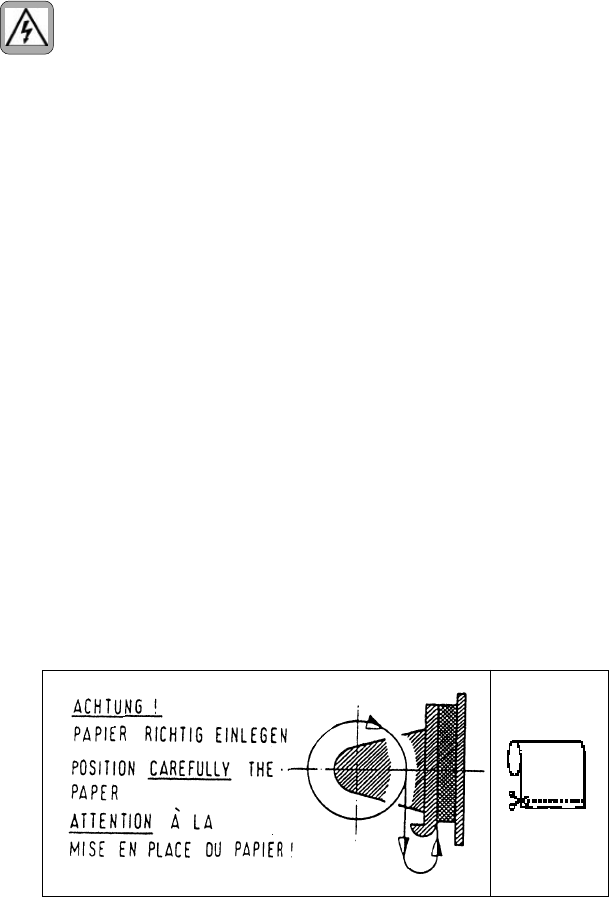
5.2. Replacing the Paper Roll
Proceed as described below:
1. For devices with a.c. powersupply be very careful.
2. Push the snap lock to the right hand side and open the
front panel.
3. Tilt the wire frame upwards;
remove the old paper roll.
4. Insert new paper roll; make sure it rotates clockwise
during printing (see left side of the figure).
5. Trim the leading edge of the paper roll to get a clean
straight edge (see right side of the figure). Insert
paper into bottom of print mechanism (as shown in the
diagram below) until roller automatically takes it up.
6. Press the „LINE FEED / ENTER“ key until the paper
appears at cutting edge.
7. If you have fed too much paper, carefully rewind the roll.
push the wire frame back over the roll.
8. Close the front panel (snap lock must lock). The Alarm
LED extinguishes and the printer is ready.
Warning: Dangerous voltage
is accessible if replacing the paper roll after
opening of the front panel !
20


















