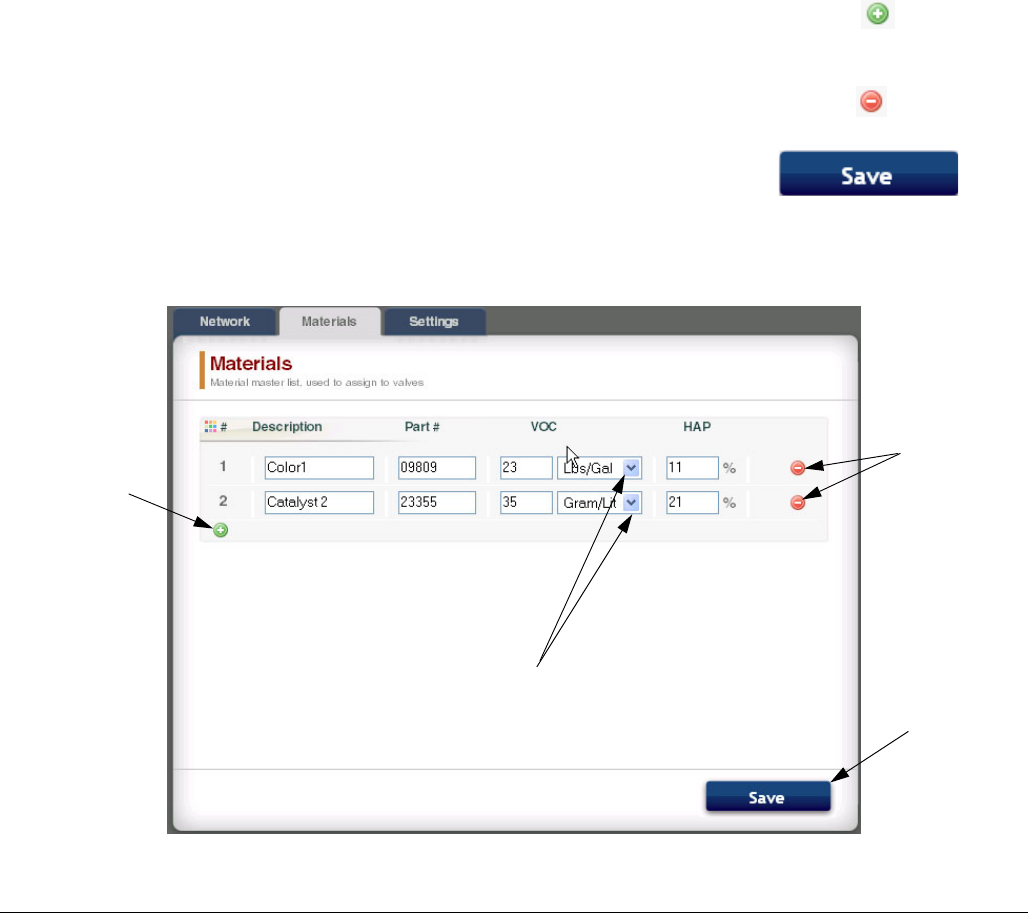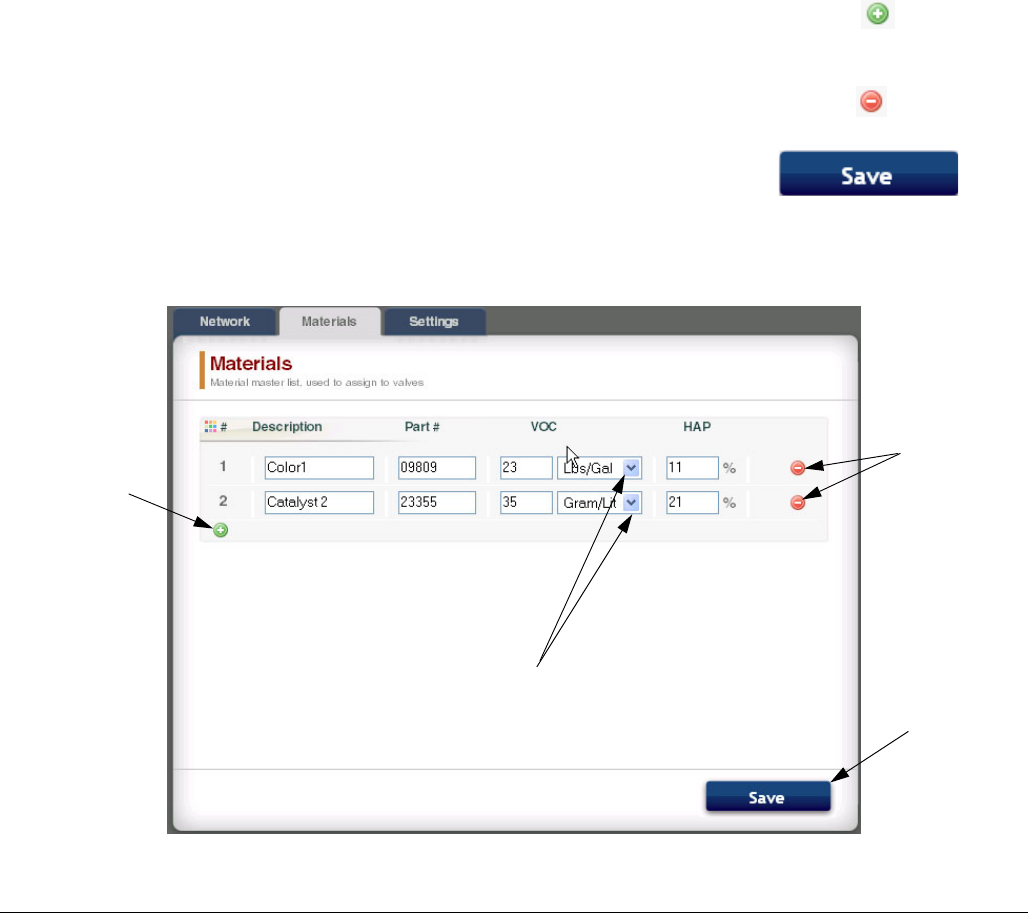
AWI Screens
22 313386D
Materials Tab
Use the Materials tab to enter information on Volatile
Components (VOC) and Hazardous Air Pollutants (HAP)
for each material being used in your system, for material
reporting. This information, and the manufacturer’s part
no., are available on the MSDS sheet provided by the
material manufacturer. See F
IG. 40.
VOC values may be set at Lbs/Gal or Gram/Liter as
desired, using the pulldown menu.
To add a new material, click the Plus
button. Enter
the values in the new data fields.
To delete a material, click the Minus
button.
To save your changes, click . A
checkmark (✓)will appear when the save is complete.
FIG. 40. Materials Tab
Minus
Button
Save
Button
Plus
Button
VOC Pulldown Menus
(Lb/Gal or Gram/Liter)