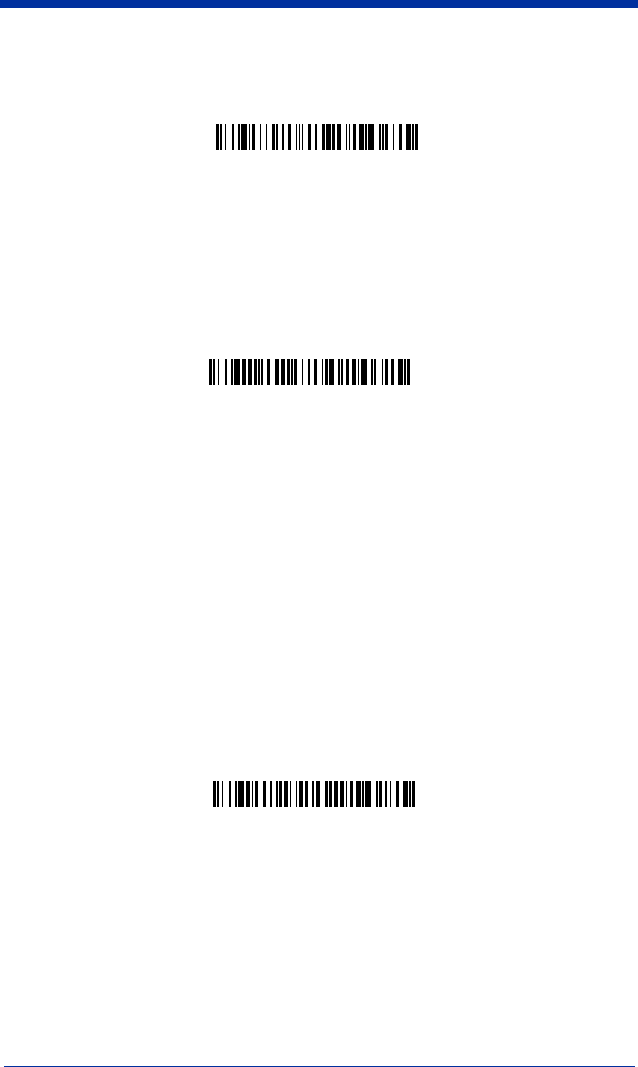
IMAGETEAM™ 2020/5620 System Manual 8 - 3
Note: Scanning this bar code also causes both the scanner and the base to
perform a reset and become unlinked. Refer to "Scanner Modes" on
page 1-6 for additional information.
Resetting the Standard Product Default Settings: All
Application Work Groups
The following bar code defaults all of the work groups to the factory settings.
The Menu Commands starting on page 10-6 list the standard product default
settings for each of the commands (indicated by an asterisk (*) on the
programming pages).
Temporary Visual Menu 2003 Configuration
For quick download communication configuration, scan the Visual Menu 2003
bar code to temporarily configure the scanner for Visual Menu 2003 settings.
Refer to Visual Menu 2003 on page 9-1for additional information about Visual
Menu 2003. After using Visual Menu, scan the Reset Scanner bar code on page
8-1.
Note: If you have a unit capable of keyboard wedge mode, scan the bar code
below and the unit will communicate in RS-232 mode, allowing it to work
with Visual Menu 2003. To convert the scanner back to keyboard wedge
communication, cycle the power.
Note: If you download new software into a unit, the user-programmed
parameters are retained. If you need to discard user-programmed
settings, scan the Standard Product Default Settings bar code (see
Resetting the Standard Product Default Settings: Current Application
Work Group on page 8-2).
Standard Product Default Settings:
Current Application Group
Standard Product Default Settings:
All Application Groups
Visual Menu 2003


















