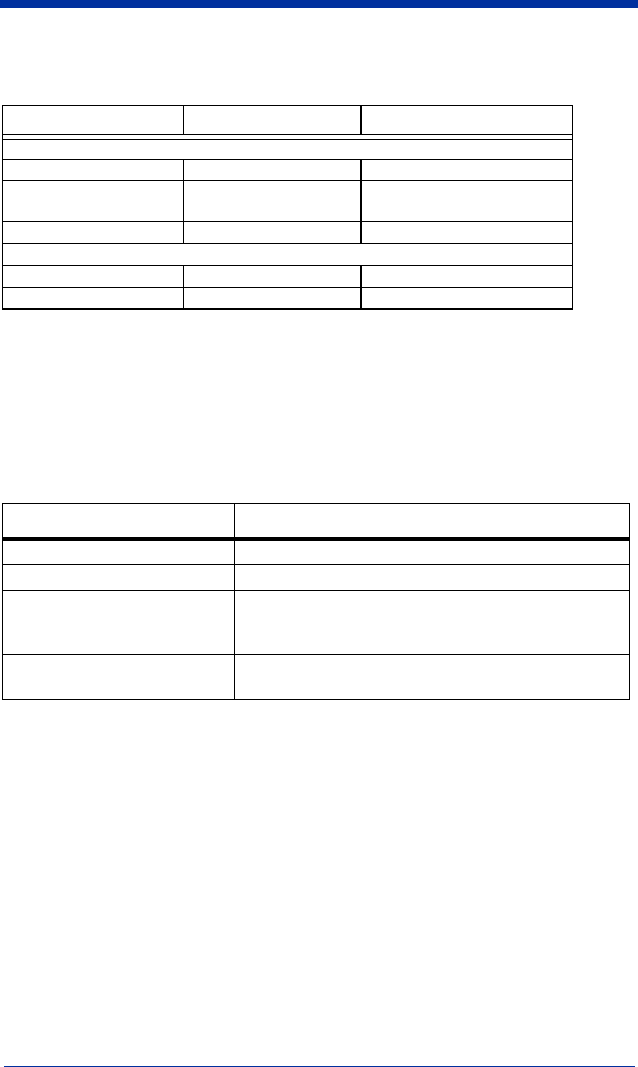
IMAGETEAM™ 2020/5620 System Manual 1 - 15
IT5620 LED Sequences and Their Meaning
IT2020 LED Sequences and Their Meaning
The base contains a red LED that indicates the status of the unit and verifies its
communication with the host system and a green LED that indicates scanner
battery charge condition.
The tables below list the indication and cause of the LED illumination and beeps
for the IT2020.
LED Indication Beeper Indication Cause
Normal Operation
Red Flash None Battery low
Green Flash 1 beep
Successful communication
or linking
Red, blinking 3 beeps Failed communication
Menu Operation
Green Flash 2 beeps Successful menu change
Red, blinking 3 beeps Unsuccessful menu change
System Condition System Status Indicator (Red LED)
Power On/System Idle LED is on
Power On/Diagnostic Error Blink LED for long duration, pulsing indefinitely
Receiving Data (IT2020-5A only)
Blink LED for short duration in multiple pulses. Occurs
while transferring data to/from the RF module or the Host
port.
Base requests status from its
own Bluetooth radio
Blink LED once (occurs approx. every 30 seconds)


















