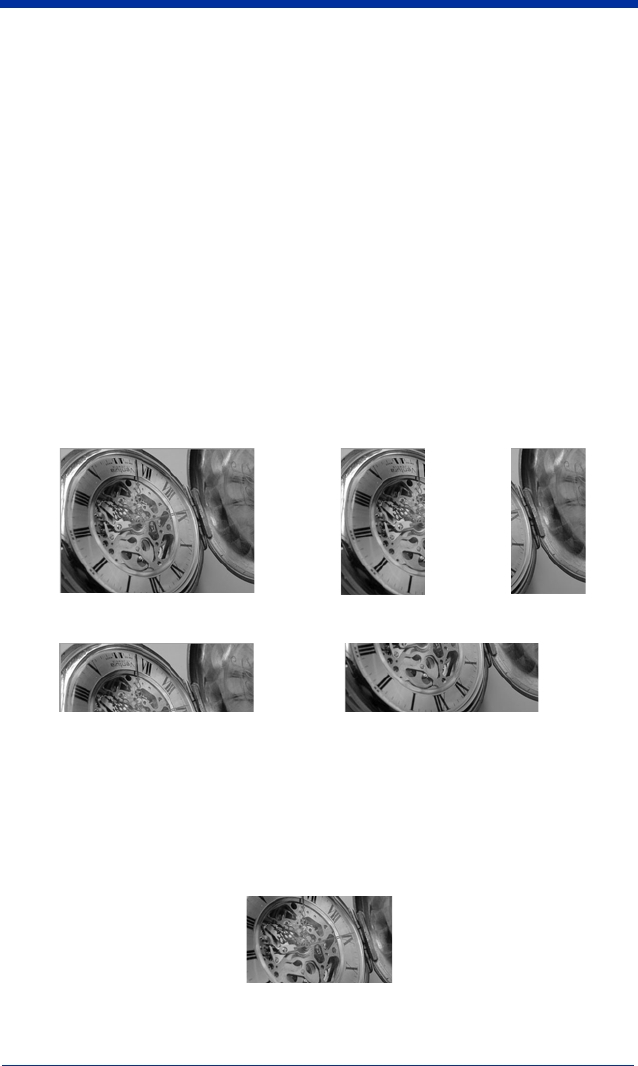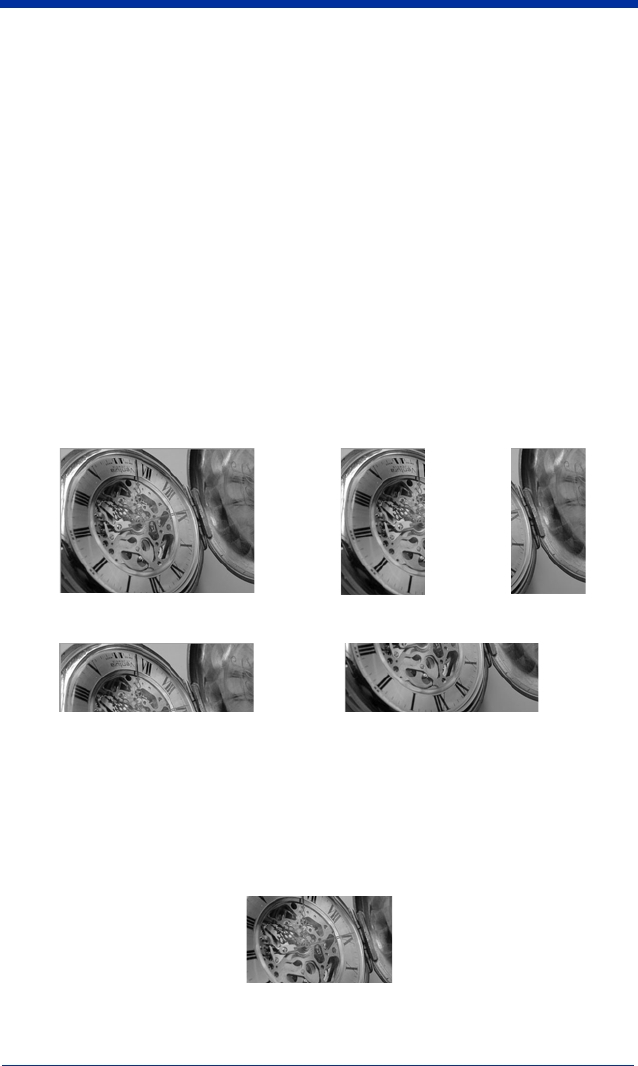
8 - 12 4600rp, 4600g/4600r, 4800i User’s Guide
L, R, T, B, M - Image Cropping
Note: Image Cropping should not be used with IMGSHP Modifiers (see
page 8-6).
Ships a window of the image by specifying the left, right, top, and bottom
pixel coordinates. Device columns are numbered 0 through 1279, and
device rows are numbered 0 through 959.
n
L The left edge of the shipped image corresponds to column
n
of
the image in memory. Range: 000 - 640.
(Default = 0)
n
R The right edge of the shipped image corresponds to column
n
- 1
of the image in memory. Range: 000 - 640.
(Default = all
columns)
n
T The top edge of the shipped image corresponds to row
n
of the
image in memory. Range: 000 - 480.
(Default = 0)
n
B The bottom edge of the shipped image corresponds to row
n
- 1
of the image in memory. Range: 000 - 480.
(Default = all rows)
Alternately, specify the number of pixels to cut from the outside margin of the
image; thus only the center pixels are transmitted.
n
M Margin: cut
n
columns from the left,
n
+ 1 columns from the right,
n
rows from the top, and
n
+ 1 rows from the bottom of the image.
Ship the remaining center pixels. Range: 0 - 238.
(Default = 0, or full image)
Example of Image
Crop set to 300L:
Example of Image
Crop set to 300R:
Uncropped Image:
Example of Image Crop set to 200T:
Example of Image Crop set to 200B:
Example of Image
Crop set to 238M: